PIX: Zugriff auf den PDM über eine externe Schnittstelle über einen VPN-Tunnel
Inhalt
Einführung
In dieser Beispielkonfiguration wird die Konfiguration eines LAN-zu-LAN-VPN-Tunnels mithilfe von zwei PIX-Firewalls beschrieben. Der PIX Device Manager (PDM) wird auf dem Remote-PIX über die externe Schnittstelle auf der öffentlichen Seite ausgeführt und verschlüsselt sowohl den regulären Netzwerk- als auch den PDM-Datenverkehr.
PDM ist ein browserbasiertes Konfigurationstool, das Sie beim Einrichten, Konfigurieren und Überwachen Ihrer PIX-Firewall über eine grafische Benutzeroberfläche unterstützt. Sie benötigen keine umfassenden Kenntnisse der PIX-Firewall-Befehlszeilenschnittstelle (CLI).
Voraussetzungen
Anforderungen
Dieses Dokument erfordert ein grundlegendes Verständnis von IPsec-Verschlüsselung und PDM.
Stellen Sie sicher, dass alle in Ihrer Topologie verwendeten Geräte die in Cisco PIX Firewall Hardware Installation Guide, Version 6.3 beschriebenen Anforderungen erfüllen.
Verwendete Komponenten
Die Informationen in diesem Dokument basieren auf den folgenden Software- und Hardwareversionen:
-
Cisco PIX Firewall Software, Version 6.3(1) und 6.3(3)
-
PIX A und PIX B sind Cisco PIX Firewall 515E.
-
PIX B verwendet PDM Version 2.1(1)
Hinweis: PDM 3.0 wird nicht mit PIX Firewall-Softwareversionen vor Version 6.3 ausgeführt. PDM Version 3.0 ist ein einzelnes Image, das nur die PIX Firewall Version 6.3 unterstützt.
Hinweis: Richtlinien-NAT-Konfigurationen zwingen PDM 3.0 in den Überwachungsmodus. Richtlinien-NAT wird in PDM ab Version 4.0 unterstützt.
Hinweis: Wenn Sie zur Eingabe eines Benutzernamens und eines Kennworts für den PIX Geräte-Manager (PDM) aufgefordert werden, benötigen die Standardeinstellungen keinen Benutzernamen. Wenn zuvor ein Aktivierungskennwort konfiguriert wurde, geben Sie dieses als PDM-Kennwort ein. Wenn das Kennwort nicht aktiviert ist, lassen Sie die Einträge für den Benutzernamen und das Kennwort leer, und klicken Sie auf OK, um fortzufahren.
Die Informationen in diesem Dokument wurden von den Geräten in einer bestimmten Laborumgebung erstellt. Alle in diesem Dokument verwendeten Geräte haben mit einer leeren (Standard-)Konfiguration begonnen. Wenn Ihr Netzwerk in Betrieb ist, stellen Sie sicher, dass Sie die potenziellen Auswirkungen eines Befehls verstehen.
Konventionen
Weitere Informationen zu Dokumentkonventionen finden Sie unter Cisco Technical Tips Conventions (Technische Tipps zu Konventionen von Cisco).
Konfigurieren
In diesem Abschnitt erhalten Sie Informationen zum Konfigurieren der in diesem Dokument beschriebenen Funktionen.
Hinweis: Verwenden Sie das Command Lookup Tool (nur registrierte Kunden), um weitere Informationen zu den in diesem Abschnitt verwendeten Befehlen zu erhalten.
Netzwerkdiagramm
In diesem Dokument wird die folgende Netzwerkeinrichtung verwendet:
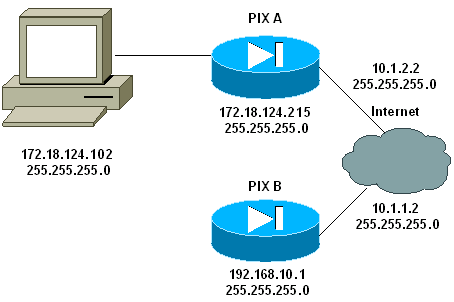
Konfigurationen
In diesem Dokument werden folgende Konfigurationen verwendet:
| PIX A |
|---|
PIX A PIX Version 6.3(3) nameif ethernet0 outside security0 nameif ethernet1 inside security100 enable password 8Ry2YjIyt7RRXU24 encrypted passwd 2KFQnbNIdI.2KYOU encrypted hostname PIXA domain-name cisco.com fixup protocol ftp 21 fixup protocol http 80 fixup protocol h323 1720 fixup protocol rsh 514 fixup protocol smtp 25 fixup protocol sqlnet 1521 fixup protocol sip 5060 fixup protocol skinny 2000 names !--- Allow traffic from the host PC that is going to !--- run the PDM to the outside interface of PIX B. access-list 101 permit ip host 172.18.124.102 host 10.1.1.2 !--- Allow traffic from the private network behind PIX A !--- to access the private network behind PIX B. access-list 101 permit ip 172.18.124.0 255.255.255.0 192.168.10.0 255.255.255.0 pager lines 24 interface ethernet0 10baset interface ethernet1 10baset mtu outside 1500 mtu inside 1500 ip address outside 10.1.2.2 255.255.255.0 ip address inside 172.18.124.215 255.255.255.0 ip audit info action alarm ip audit attack action alarm pdm history enable arp timeout 14400 !--- Do not use NAT !--- on traffic which matches access control list (ACL) 101. nat (inside) 0 access-list 101 !--- Configures a default route towards the gateway router. route outside 0.0.0.0 0.0.0.0 10.1.2.1 1 timeout xlate 3:00:00 timeout conn 1:00:00 half-closed 0:10:00 udp 0:02:00 rpc 0:10:00 h323 0:05:00 sip 0:30:00 sip_media 0:02:00 timeout uauth 0:05:00 absolute aaa-server TACACS+ protocol tacacs+ aaa-server RADIUS protocol radius !--- Enable the HTTP server required to run PDM. http server enable !--- This is the interface name and IP address of the host or !--- network that initiates the HTTP connection. http 172.18.124.102 255.255.255.255 inside no snmp-server location no snmp-server contact snmp-server community public no snmp-server enable traps floodguard enable !--- Implicitly permit any packet that came from an IPsec !--- tunnel and bypass the checking of an associated access-list, conduit, or !--- access-group command statement for IPsec connections. sysopt connection permit-ipsec !--- Specify IPsec (phase 2) transform set. crypto ipsec transform-set vpn esp-3des esp-md5-hmac !--- Specify IPsec (phase 2) attributes. crypto map vpn 10 ipsec-isakmp crypto map vpn 10 match address 101 crypto map vpn 10 set peer 10.1.1.2 crypto map vpn 10 set transform-set vpn crypto map vpn interface outside !--- Specify ISAKMP (phase 1) attributes. isakmp enable outside isakmp key ******** address 10.1.1.2 netmask 255.255.255.255 isakmp identity address isakmp policy 10 authentication pre-share isakmp policy 10 encryption 3des isakmp policy 10 hash md5 isakmp policy 10 group 1 isakmp policy 10 lifetime 86400 telnet timeout 5 ssh timeout 5 terminal width 80 Cryptochecksum:24e43efa87d6ef07dfabe097b82b5b40 : end [OK] PIXA(config)# |
| PIX B |
|---|
PIX B PIX Version 6.3(1) nameif ethernet0 outside security0 nameif ethernet1 inside security100 enable password 8Ry2YjIyt7RRXU24 encrypted passwd 2KFQnbNIdI.2KYOU encrypted hostname PIXB domain-name cisco.com fixup protocol ftp 21 fixup protocol http 80P fixup protocol h323 1720 fixup protocol rsh 514 fixup protocol smtp 25 fixup protocol sqlnet 1521 fixup protocol sip 5060 fixup protocol skinny 2000 names !--- Allow traffic from the host PC that is going to !--- run the PDM to the outside interface of PIX B. access-list 101 permit ip host 10.1.1.2 host 172.18.124.102 !--- Allow traffic from the private network behind PIX A !--- to access the private network behind PIX B. access-list 101 permit ip 192.168.10.0 255.255.255.0 172.18.124.0 255.255.255.0 pager lines 24 interface ethernet0 10baset interface ethernet1 10baset mtu outside 1500 mtu inside 1500 ip address outside 10.1.1.2 255.255.255.0 ip address inside 192.168.10.1 255.255.255.0 ip audit info action alarm ip audit attack action alarm !--- Assists PDM with network topology discovery by associating an external !--- network object with an interface. Note: The pdm location !--- command does not control which host can launch PDM. pdm location 172.18.124.102 255.255.255.255 outside pdm history enable arp timeout 14400 !--- Do not use NAT on traffic which matches ACL 101. nat (inside) 0 access-list 101 !--- Configures a default route towards the gateway router. route outside 0.0.0.0 0.0.0.0 10.1.1.1 1 timeout xlate 3:00:00 timeout conn 1:00:00 half-closed 0:10:00 udp 0:02:00 rpc 0:10:00 h323 0:05:00 sip 0:30:00 sip_media 0:02:00 timeout uauth 0:05:00 absolute aaa-server TACACS+ protocol tacacs+ aaa-server RADIUS protocol radius !--- Enables the HTTP server required to run PDM. http server enable !--- This is the interface name and IP address of the host or !--- network that initiates the HTTP connection. http 172.18.124.102 255.255.255.255 outside no snmp-server location no snmp-server contact snmp-server community public no snmp-server enable traps floodguard enable !--- Implicitly permit any packet that came from an IPsec !--- tunnel and bypass the checking of an associated access-list, conduit, or !--- access-group command statement for IPsec connections. sysopt connection permit-ipsec !--- Specify IPsec (phase 2) transform set. crypto ipsec transform-set vpn esp-3des esp-md5-hmac !--- Specify IPsec (phase 2) attributes. crypto map vpn 10 ipsec-isakmp crypto map vpn 10 match address 101 crypto map vpn 10 set peer 10.1.2.2 crypto map vpn 10 set transform-set vpn crypto map vpn interface outside isakmp enable outside !--- Specify ISAKMP (phase 1) attributes. isakmp key ******** address 10.1.2.2 netmask 255.255.255.255 isakmp policy 10 authentication pre-share isakmp policy 10 encryption 3des isakmp policy 10 hash md5 isakmp policy 10 group 1 isakmp policy 10 lifetime 86400 telnet timeout 5 ssh timeout 5 terminal width 80 Cryptochecksum:d5ba4da0d610d0c6140e1b781abef9d0 : end [OK] PIXB(config)# |
Überprüfen
Dieser Abschnitt enthält Informationen, mit denen Sie überprüfen können, ob Ihre Konfiguration ordnungsgemäß funktioniert.
Das Output Interpreter Tool (nur registrierte Kunden) (OIT) unterstützt bestimmte show-Befehle. Verwenden Sie das OIT, um eine Analyse der Ausgabe des Befehls show anzuzeigen.
-
show crypto isakmp sa/show isakmp sa: Verifiziert, dass Phase 1 eingerichtet wird.
-
show crypto ipsec sa: Verifiziert, dass Phase 2 eingerichtet wird.
-
show crypto engine - Zeigt Nutzungsstatistiken für die von der Firewall verwendete Verschlüsselungs-Engine an.
Befehlsübersicht
Sobald VPN-Befehle in die PIXes eingegeben wurden, sollte ein VPN-Tunnel festlegen, wann der Datenverkehr zwischen dem PDM-PC (172.18.124.102) und der externen Schnittstelle von PIX B (10.1.1.2) verläuft. An diesem Punkt kann der PDM-PC über den VPN-Tunnel auf https://10.1.1.2 zugreifen und die PDM-Schnittstelle von PIX B erreichen.
Fehlerbehebung
Dieser Abschnitt enthält Informationen zur Fehlerbehebung in Ihrer Konfiguration. Informationen zur Fehlerbehebung bei PDM-bezogenen Problemen finden Sie unter Troubleshooting PIX Device Manager.
Beispielausgabe für Debugging
show crypto isakmp sa
Diese Ausgabe zeigt einen Tunnel an, der zwischen 10.1.1.2 und 10.1.2.2 gebildet wird.
PIXA#show crypto isakmp sa
Total : 1
Embryonic : 0
dst src state pending created
10.1.1.2 10.1.2.2 QM_IDLE 0 1
show crypto ipsec sa
Diese Ausgabe zeigt einen Tunnel an, der den Datenverkehr zwischen 10.1.1.2 und 172.18.124.102 weiterleitet.
PIXA#show crypto ipsec sa
interface: outside
Crypto map tag: vpn, local addr. 10.1.2.2
local ident (addr/mask/prot/port): (172.18.124.102/255.255.255.255/0/0)
remote ident (addr/mask/prot/port): (10.1.1.2/255.255.255.255/0/0)
current_peer: 10.1.1.2
> PERMIT, flags={origin_is_acl,}
#pkts encaps: 14472, #pkts encrypt: 14472, #pkts digest 14472
#pkts decaps: 16931, #pkts decrypt: 16931, #pkts verify 16931
#pkts compressed: 0, #pkts decompressed: 0
#pkts not compressed: 0, #pkts compr. failed: 0,
#pkts decompress failed: 0, #send errors 9, #recv errors 0
local crypto endpt.: 10.1.2.2, remote crypto endpt.: 10.1.1.2
path mtu 1500, ipsec overhead 56, media mtu 1500
current outbound spi: 4acd5c2a
inbound esp sas:
spi: 0xcff9696a(3489229162)
transform: esp-3des esp-md5-hmac ,
in use settings ={Tunnel, }
slot: 0, conn id: 2, crypto map: vpn
sa timing: remaining key lifetime (k/sec): (4600238/15069)
IV size: 8 bytes
replay detection support: Y
inbound ah sas:
inbound pcp sas:
outbound esp sas:
spi: 0x4acd5c2a(1254972458)
transform: esp-3des esp-md5-hmac ,
in use settings ={Tunnel, }
slot: 0, conn id: 1, crypto map: vpn
sa timing: remaining key lifetime (k/sec): (4607562/15069)
IV size: 8 bytes
replay detection support: Y
outbound ah sas:
outbound pcp sas:
Zugehörige Informationen
Revisionsverlauf
| Überarbeitung | Veröffentlichungsdatum | Kommentare |
|---|---|---|
1.0 |
30-Sep-2008 |
Erstveröffentlichung |
 Feedback
Feedback