Konfigurieren von IPSec Router-to-Router mit NAT Overload und Cisco Secure VPN Client
Inhalt
Einführung
Diese Beispielkonfiguration verschlüsselt den Datenverkehr aus dem Netzwerk hinter Light in das Netzwerk hinter House (das Netzwerk 192.168.100.x bis 192.168.200.x). Die Network Address Translation (NAT) wird ebenfalls überlastet. Verschlüsselte VPN-Client-Verbindungen sind mit Wild-Card-, vorinstallierten Schlüsseln und Modus-Konfiguration in Light zugelassen. Der Datenverkehr ins Internet wird übersetzt, aber nicht verschlüsselt.
Voraussetzungen
Anforderungen
Für dieses Dokument bestehen keine speziellen Anforderungen.
Verwendete Komponenten
Die Informationen in diesem Dokument basieren auf den folgenden Software- und Hardwareversionen:
-
Cisco IOS® Softwareversion 12.2.7 und 12.2.8T
-
Cisco Secure VPN Client 1.1 (wird in der IRE-Client-Hilfe als 2.1.12 > Info angezeigt)
-
Cisco Router der Serie 3600
Hinweis: Wenn Sie die Cisco Router der Serie 2600 für ein derartiges VPN-Szenario verwenden, müssen die Router mit IPsec-VPN-IOS-Images mit Verschlüsselung installiert werden.
Die Informationen in diesem Dokument wurden von den Geräten in einer bestimmten Laborumgebung erstellt. Alle in diesem Dokument verwendeten Geräte haben mit einer leeren (Standard-)Konfiguration begonnen. Wenn Ihr Netzwerk in Betrieb ist, stellen Sie sicher, dass Sie die potenziellen Auswirkungen eines Befehls verstehen.
Konventionen
Weitere Informationen zu Dokumentkonventionen finden Sie unter Cisco Technical Tips Conventions (Technische Tipps zu Konventionen von Cisco).
Konfigurieren
In diesem Abschnitt erhalten Sie Informationen zum Konfigurieren der in diesem Dokument beschriebenen Funktionen.
Hinweis: Verwenden Sie das Command Lookup Tool (nur registrierte Kunden), um weitere Informationen zu den in diesem Dokument verwendeten Befehlen zu erhalten.
Netzwerkdiagramm
In diesem Dokument wird die folgende Netzwerkeinrichtung verwendet:
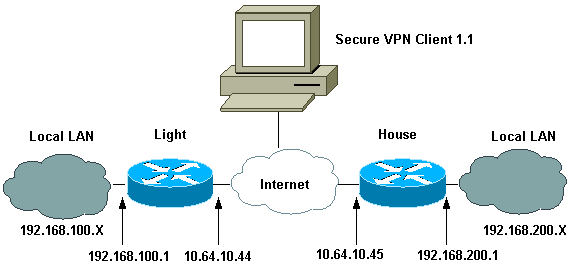
Konfigurationen
In diesem Dokument werden diese Konfigurationen verwendet.
| Lichtkonfiguration |
|---|
Current configuration : 2047 bytes ! version 12.2 service timestamps debug uptime service timestamps log uptime no service password-encryption ! hostname Light ! boot system flash:c3660-ik9o3s-mz.122-8T ! ip subnet-zero ! ip audit notify log ip audit po max-events 100 ip ssh time-out 120 ip ssh authentication-retries 3 ! !--- IPsec Internet Security Association and !--- Key Management Protocol (ISAKMP) policy. crypto isakmp policy 5 hash md5 authentication pre-share !--- ISAKMP key for static LAN-to-LAN tunnel !--- without extended authenticaton (xauth). crypto isakmp key cisco123 address 10.64.10.45 no-xauth !--- ISAKMP key for the dynamic VPN Client. crypto isakmp key 123cisco address 0.0.0.0 0.0.0.0 !--- Assign the IP address to the VPN Client. crypto isakmp client configuration address-pool local test-pool ! ! ! crypto ipsec transform-set testset esp-des esp-md5-hmac ! crypto dynamic-map test-dynamic 10 set transform-set testset ! ! !--- VPN Client mode configuration negotiation, !--- such as IP address assignment and xauth. crypto map test client configuration address initiate crypto map test client configuration address respond !--- Static crypto map for the LAN-to-LAN tunnel. crypto map test 5 ipsec-isakmp set peer 10.64.10.45 set transform-set testset !--- Include the private network-to-private network traffic !--- in the encryption process. match address 115 !--- Dynamic crypto map for the VPN Client. crypto map test 10 ipsec-isakmp dynamic test-dynamic ! call rsvp-sync ! ! ! ! ! fax interface-type modem mta receive maximum-recipients 0 ! controller E1 2/0 ! ! ! interface FastEthernet0/0 ip address 10.64.10.44 255.255.255.224 ip nat outside duplex auto speed auto crypto map test ! interface FastEthernet0/1 ip address 192.168.100.1 255.255.255.0 ip nat inside duplex auto speed auto ! interface BRI4/0 no ip address shutdown ! interface BRI4/1 no ip address shutdown ! interface BRI4/2 no ip address shutdown ! interface BRI4/3 no ip address shutdown ! !--- Define the IP address pool for the VPN Client. ip local pool test-pool 192.168.1.1 192.168.1.254 !--- Exclude the private network and VPN Client !--- traffic from the NAT process. ip nat inside source route-map nonat interface FastEthernet0/0 overload ip classless ip route 0.0.0.0 0.0.0.0 10.64.10.33 ip http server ip pim bidir-enable ! !--- Exclude the private network and VPN Client !--- traffic from the NAT process. access-list 110 deny ip 192.168.100.0 0.0.0.255 192.168.200.0 0.0.0.255 access-list 110 deny ip 192.168.100.0 0.0.0.255 192.168.1.0 0.0.0.255 access-list 110 permit ip 192.168.100.0 0.0.0.255 any !--- Include the private network-to-private network traffic !--- in the encryption process. access-list 115 permit ip 192.168.100.0 0.0.0.255 192.168.200.0 0.0.0.255 ! !--- Exclude the private network and VPN Client !--- traffic from the NAT process. route-map nonat permit 10 match ip address 110 ! ! dial-peer cor custom ! ! ! ! ! line con 0 line 97 108 line aux 0 line vty 0 4 ! end |
| Hauskonfiguration |
|---|
Current configuration : 1689 bytes ! version 12.2 service timestamps debug uptime service timestamps log uptime no service password-encryption ! hostname house ! boot system flash:c3660-jk8o3s-mz.122-7.bin ! ip subnet-zero ! ! no ip domain-lookup ! ip audit notify log ip audit po max-events 100 ip ssh time-out 120 ip ssh authentication-retries 3 ! !--- IPsec ISAKMP policy. crypto isakmp policy 5 hash md5 authentication pre-share !--- ISAKMP key for static LAN-to-LAN tunnel without xauth authenticaton. crypto isakmp key cisco123 address 10.64.10.44 no-xauth ! ! crypto ipsec transform-set testset esp-des esp-md5-hmac ! !--- Static crypto map for the LAN-to-LAN tunnel. crypto map test 5 ipsec-isakmp set peer 10.64.10.44 set transform-set testset !--- Include the private network-to-private network traffic !--- in the encryption process. match address 115 ! call rsvp-sync cns event-service server ! ! ! ! ! fax interface-type modem mta receive maximum-recipients 0 ! ! ! interface FastEthernet0/0 ip address 10.64.10.45 255.255.255.224 ip nat outside duplex auto speed auto crypto map test ! interface FastEthernet0/1 ip address 192.168.200.1 255.255.255.0 ip nat inside duplex auto speed auto ! interface BRI2/0 no ip address shutdown ! interface BRI2/1 no ip address shutdown ! interface BRI2/2 no ip address shutdown ! interface BRI2/3 no ip address shutdown ! interface FastEthernet4/0 no ip address shutdown duplex auto speed auto ! !--- Exclude the private network traffic !--- from the dynamic (dynamic association to a pool) NAT process. ip nat inside source route-map nonat interface FastEthernet0/0 overload ip classless ip route 0.0.0.0 0.0.0.0 10.64.10.33 no ip http server ip pim bidir-enable ! !--- Exclude the private network traffic from the NAT process. access-list 110 deny ip 192.168.200.0 0.0.0.255 192.168.100.0 0.0.0.255 access-list 110 permit ip 192.168.200.0 0.0.0.255 any !--- Include the private network-to-private network traffic !--- in the encryption process. access-list 115 permit ip 192.168.200.0 0.0.0.255 192.168.100.0 0.0.0.255 !--- Exclude the private network traffic from the NAT process. route-map nonat permit 10 match ip address 110 ! ! ! dial-peer cor custom ! ! ! ! ! line con 0 line aux 0 line vty 0 4 login ! end |
| VPN-Client-Konfiguration |
|---|
Network Security policy:
1- TOLIGHT
My Identity
Connection security: Secure
Remote Party Identity and addressing
ID Type: IP subnet
192.168.100.0
255.255.255.0
Port all Protocol all
Connect using secure tunnel
ID Type: IP address
10.64.10.44
Pre-shared Key=123cisco
Authentication (Phase 1)
Proposal 1
Authentication method: pre-shared key
Encryp Alg: DES
Hash Alg: MD5
SA life: Unspecified
Key Group: DH 1
Key exchange (Phase 2)
Proposal 1
Encapsulation ESP
Encrypt Alg: DES
Hash Alg: MD5
Encap: tunnel
SA life: Unspecified
no AH
2- Other Connections
Connection security: Non-secure
Local Network Interface
Name: Any
IP Addr: Any
Port: All |
Überprüfen
In diesem Abschnitt überprüfen Sie, ob Ihre Konfiguration ordnungsgemäß funktioniert.
Das Output Interpreter Tool (nur registrierte Kunden) (OIT) unterstützt bestimmte show-Befehle. Verwenden Sie das OIT, um eine Analyse der Ausgabe des Befehls show anzuzeigen.
-
show crypto ipsec sa: Zeigt die Security Associations (SAs) der Phase 2.
-
show crypto isakmp sa - Zeigt die SAs der Phase 1 an.
Fehlerbehebung
In diesem Abschnitt finden Sie eine Fehlerbehebung für Ihre Konfiguration.
Befehle zur Fehlerbehebung
Das Output Interpreter Tool (nur registrierte Kunden) (OIT) unterstützt bestimmte show-Befehle. Verwenden Sie das OIT, um eine Analyse der Ausgabe des Befehls show anzuzeigen.
Hinweis: Beachten Sie vor der Verwendung von Debug-Befehlen die Informationen zu Debug-Befehlen.
-
debug crypto ipsec - Zeigt die IPsec-Aushandlungen für Phase 2.
-
debug crypto isakmp - Zeigt die ISAKMP-Verhandlungen für Phase 1.
-
debug crypto engine - Zeigt den verschlüsselten Datenverkehr an.
-
clear crypto isakmp: Löscht die SAs für Phase 1.
-
clear crypto sa: Löscht die SAs für Phase 2.
Zugehörige Informationen
Revisionsverlauf
| Überarbeitung | Veröffentlichungsdatum | Kommentare |
|---|---|---|
1.0 |
01-May-2007 |
Erstveröffentlichung |
 Feedback
Feedback