IPSec - PIX zu Cisco VPN Client Wild Card, vorinstallierte Modus-Konfiguration mit erweiterter Authentifizierung
Inhalt
Einführung
In diesem Konfigurationsbeispiel wird veranschaulicht, wie ein VPN-Client mithilfe von Platzhaltern, mode-config, dem Befehl sysopt connection permit-ipsec und erweiterter Authentifizierung (Xauth) mit einer PIX-Firewall verbunden wird.
Informationen zur TACACS+- und RADIUS-Konfiguration für PIX 6.3 und höher finden Sie unter TACACS+ und RADIUS für PIX 6.3 und PIX/ASA 7.x Konfigurationsbeispiel.
Der VPN-Client unterstützt Advanced Encryption Standard (AES) als Verschlüsselungsalgorithmus in Version 3.6.1 und höher des Cisco VPN-Clients und mit PIX Firewall 6.3. Der VPN-Client unterstützt nur Schlüsselgrößen von 128 Bit und 256 Bit. Weitere Informationen zur Konfiguration von AES finden Sie unter Konfigurieren des Cisco VPN-Clients für PIX mit AES.
Weitere Informationen finden Sie unter PIX/ASA 7.x und Cisco VPN Client 4.x für Windows mit Microsoft Windows 2003 IAS RADIUS Authentication Configuration Example zum Einrichten der Remotezugriff-VPN-Verbindung zwischen einem Cisco VPN Client (4.x für Windows) und der PIX 500 Security Appliance 7.x unter Verwendung eines Microsoft Windows 2003 Internet Authentication Service (IAS) RADIUS-Servers.
Weitere Informationen zu IPsec Between a VPN 300 Concentrator and a VPN Client 4.x for Windows using RADIUS for User Authentication and Accounting Configuration Example zum Einrichten eines IPsec-Tunnels zwischen einem Cisco VPN 300 Concentrator und einem Cisco VPN Client 4.x für Windows unter Verwendung von RADIUS für die Benutzerauthentifizierung und -abrechnung.
Unter Konfigurieren von IPsec zwischen einem Cisco IOS-Router und einem Cisco VPN-Client 4.x für Windows mithilfe von RADIUS für die Benutzerauthentifizierung konfigurieren Sie eine Verbindung zwischen einem Router und dem Cisco VPN Client 4.x mithilfe von RADIUS für die Benutzerauthentifizierung.
Voraussetzungen
Anforderungen
Für dieses Dokument bestehen keine speziellen Anforderungen.
Verwendete Komponenten
Die Informationen in diesem Dokument basieren auf den folgenden Software- und Hardwareversionen:
-
Cisco VPN Client 4.x Im Gegensatz zum Cisco Secure VPN Client 1.x bietet dieses Produkt erweiterte VPN-Funktionen.
-
PIX Firewall 515E Version 6.3(3).
Hinweis: Verschlüsselungstechnologie unterliegt Exportkontrollen. Es liegt in Ihrer Verantwortung, das Gesetz über den Export von Verschlüsselungstechnologien zu kennen. Weitere Informationen finden Sie auf der Website ![]() des Bureau of Export Administration. Wenn Sie Fragen zur Exportkontrolle haben, senden Sie eine E-Mail an export@cisco.com.
des Bureau of Export Administration. Wenn Sie Fragen zur Exportkontrolle haben, senden Sie eine E-Mail an export@cisco.com.
Die Informationen in diesem Dokument wurden von den Geräten in einer bestimmten Laborumgebung erstellt. Alle in diesem Dokument verwendeten Geräte haben mit einer leeren (Standard-)Konfiguration begonnen. Wenn Ihr Netzwerk in Betrieb ist, stellen Sie sicher, dass Sie die potenziellen Auswirkungen eines Befehls verstehen.
Konventionen
Weitere Informationen zu Dokumentkonventionen finden Sie unter Cisco Technical Tips Conventions (Technische Tipps zu Konventionen von Cisco).
Hintergrundinformationen
Der Befehl sysopt connection permit-ipsec erlaubt implizit jedem Paket, das von einem IPsec-Tunnel kommt, die Überprüfung eines zugeordneten Zugriffslisten-, Kabelkanal- oder Zugriffsgruppen-Befehls für IPsec-Verbindungen. Xauth authentifiziert den IPsec-Benutzer an einem externen TACACS+- oder RADIUS-Server. Zusätzlich zum vorinstallierten Schlüssel einer Wildcard muss der Benutzer einen Benutzernamen/ein Kennwort eingeben.
Ein Benutzer mit einem VPN-Client erhält eine IP-Adresse von seinem ISP. Diese wird durch eine IP-Adresse aus dem IP-Adresspool auf dem PIX ersetzt. Der Benutzer hat Zugriff auf alle Komponenten innerhalb der Firewall, einschließlich Netzwerke. Benutzer, die den VPN-Client nicht ausführen, können sich nur über die von der statischen Zuweisung angegebene externe Adresse mit dem Webserver verbinden.
Konfigurieren
In diesem Abschnitt erhalten Sie Informationen zum Konfigurieren der in diesem Dokument beschriebenen Funktionen.
Hinweis: Verwenden Sie das Command Lookup Tool (nur registrierte Kunden), um weitere Informationen zu den in diesem Dokument verwendeten Befehlen zu erhalten.
Netzwerkdiagramm
In diesem Dokument wird die folgende Netzwerkeinrichtung verwendet:
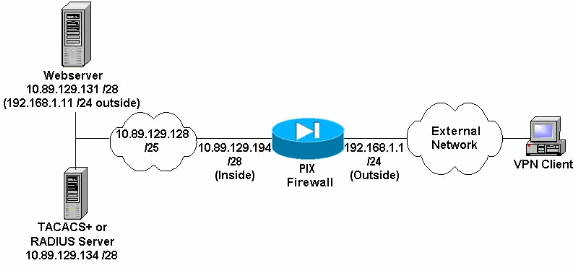
Hinweise zu Netzwerkdiagrammen
-
Internethosts, die über die globale IP-Adresse 192.168.1.1 auf den Webserver zugreifen, werden selbst dann authentifiziert, wenn keine VPN-Verbindung hergestellt wurde. Dieser Datenverkehr wird nicht verschlüsselt.
-
VPN-Clients können auf alle Hosts im internen Netzwerk (10.89.129.128/25) zugreifen, sobald der IPsec-Tunnel eingerichtet ist. Der gesamte Datenverkehr vom VPN-Client zur PIX-Firewall wird verschlüsselt. Ohne einen IPsec-Tunnel können sie nur über ihre globale IP-Adresse auf den Webserver zugreifen, müssen sich aber trotzdem authentifizieren.
-
VPN-Clients stammen aus dem Internet, und ihre IP-Adressen sind nicht im Voraus bekannt.
Konfigurationen
In diesem Dokument werden diese Konfigurationen verwendet.
| PIX-Konfiguration 6.3(3) |
|---|
pixfirewall#show run : Saved : PIX Version 6.3(3) interface ethernet0 100full interface ethernet1 100full nameif ethernet0 outside security0 nameif ethernet1 inside security100 enable password 8Ry2YjIyt7RRXU24 encrypted passwd 2KFQnbNIdI.2KYOU encrypted hostname pixfirewall fixup protocol dns maximum-length 512 fixup protocol ftp 21 fixup protocol h323 h225 1720 fixup protocol h323 ras 1718-1719 fixup protocol http 80 fixup protocol rsh 514 fixup protocol rtsp 554 fixup protocol sip 5060 fixup protocol sip udp 5060 fixup protocol skinny 2000 fixup protocol smtp 25 fixup protocol sqlnet 1521 fixup protocol tftp 69 names !--- Do not use Network Address Translation (NAT) for inside-to-pool !--- traffic. This should not go through NAT. access-list 101 permit ip 10.89.129.128 255.255.255.240 10.89.129.192 255.255.255.240 !--- Permits Internet Control Message Protocol (ICMP) !--- Transmission Control Protocol (TCP) and User Datagram Protocol (UDP) !--- traffic from any host on the Internet (non-VPN) to the web server. access-list 120 permit icmp any host 10.89.129.131 access-list 120 permit tcp any host 10.89.129.131 access-list 120 permit udp any host 10.89.129.131 pager lines 24 mtu outside 1500 mtu inside 1500 ip address outside 192.168.1.1 255.255.255.0 ip address inside 10.89.129.194 255.255.255.240 ip audit info action alarm ip audit attack action alarm !--- Specifies the inside IP address range to be assigned !--- to the VPN Clients. ip local pool VPNpool 10.89.129.200-10.89.129.204 no failover failover timeout 0:00:00 failover poll 15 no failover ip address outside no failover ip address inside pdm history enable arp timeout 14400 !--- Defines a pool of global addresses to be used by NAT. global (outside) 1 192.168.1.6-192.168.1.10 nat (inside) 0 access-list 101 nat (inside) 1 0.0.0.0 0.0.0.0 0 0 !--- Specifies which outside IP address to apply to the web server. static (inside,outside) 192.168.1.11 10.89.129.131 netmask 255.255.255.255 0 0 !--- Apply ACL 120 to the outside interface in the inbound direction. access-group 120 in interface outside !--- Defines a default route for the PIX. route outside 0.0.0.0 0.0.0.0 192.168.1.3 1 !--- Defines a route for traffic within the PIX's !--- subnet to reach other inside hosts. route inside 10.89.129.128 255.255.255.128 10.89.129.193 1 timeout xlate 3:00:00 timeout conn 1:00:00 half-closed 0:10:00 udp 0:02:00 rpc 0:10:00 h225 1:00:00 timeout h323 0:05:00 mgcp 0:05:00 sip 0:30:00 sip_media 0:02:00 timeout uauth 0:05:00 absolute aaa-server TACACS+ protocol tacacs+ aaa-server RADIUS protocol radius aaa-server LOCAL protocol local !--- Authentication, authorization, and accounting (AAA) statements !--- for authentication. !--- Use either of these statements to define the protocol of the group AuthInbound. !--- You cannot use both. aaa-server AuthInbound protocol tacacs+ !--- OR aaa-server AuthInbound protocol radius !--- After you define the protocol of the group AuthInbound, define !--- a server of the same type. !--- In this case we specify the TACACS+ server and key of "secretkey". aaa-server AuthInbound (inside) host 10.89.129.134 secretkey timeout 10 !--- Authenticate HTTP, FTP, and Telnet traffic to the web server. aaa authentication include http outside 10.89.129.131 255.255.255.255 0.0.0.0 0.0.0.0 AuthInbound aaa authentication include ftp outside 10.89.129.131 255.255.255.255 0.0.0.0 0.0.0.0 AuthInbound aaa authentication include telnet outside 10.89.129.131 255.255.255.255 0.0.0.0 0.0.0.0 AuthInbound no snmp-server location no snmp-server contact snmp-server community public no snmp-server enable traps floodguard enable !--- Trust IPsec traffic and avoid going through ACLs/NAT. sysopt connection permit-ipsec !--- IPsec and dynamic map configuration. crypto ipsec transform-set myset esp-des esp-md5-hmac crypto dynamic-map dynmap 10 set transform-set myset crypto map mymap 10 ipsec-isakmp dynamic dynmap !--- Assign IP address for VPN 1.1 Clients. crypto map mymap client configuration address initiate crypto map mymap client configuration address respond !--- Use the AAA server for authentication (AuthInbound). crypto map mymap client authentication AuthInbound !--- Apply the IPsec/AAA/ISAKMP configuration to the outside interface. crypto map mymap interface outside isakmp enable outside !--- Pre-shared key for VPN 1.1 Clients. isakmp key ******** address 0.0.0.0 netmask 0.0.0.0 isakmp identity address !--- Assign address from "VPNpool" pool for VPN 1.1 Clients. isakmp client configuration address-pool local VPNpool outside !--- ISAKMP configuration for VPN Client 3.x/4.x. isakmp policy 10 authentication pre-share isakmp policy 10 encryption des isakmp policy 10 hash md5 isakmp policy 10 group 2 isakmp policy 10 lifetime 86400 !--- ISAKMP configuration for VPN Client 1.x. isakmp policy 20 authentication pre-share isakmp policy 20 encryption des isakmp policy 20 hash md5 isakmp policy 20 group 1 isakmp policy 20 lifetime 86400 !--- Assign addresses from "VPNpool" for VPN Client 3.x/4.x. vpngroup vpn3000 address-pool VPNpool vpngroup vpn3000 idle-time 1800 !--- Group password for VPN Client 3.x/4.x (not shown in configuration). vpngroup vpn3000 password ******** telnet timeout 5 ssh timeout 5 console timeout 0 terminal width 80 Cryptochecksum:ba54c063d94989cbd79076955dbfeefc : end pixfirewall# |
Konfiguration des VPN-Clients 4.0.5
Führen Sie diese Schritte aus, um den VPN-Client 4.0.5 zu konfigurieren.
-
Wählen Sie Start > Programme > Cisco Systems VPN Client > VPN Client aus.
-
Klicken Sie auf Neu, um das Fenster Create New VPN Connection Entry (Neue VPN-Verbindung erstellen) zu öffnen.
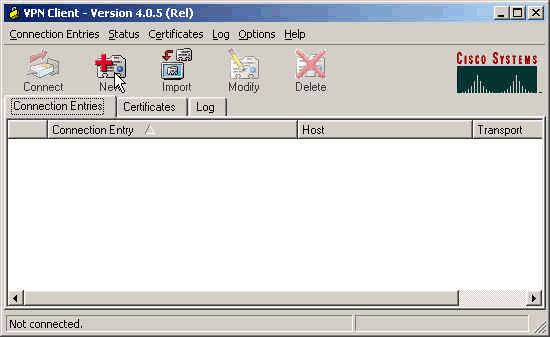
-
Geben Sie den Namen des Verbindungseintrags und eine Beschreibung ein. Geben Sie die externe IP-Adresse der PIX-Firewall in das Host-Feld ein. Geben Sie dann den Namen und das Kennwort der VPN-Gruppe ein, und klicken Sie auf Speichern.
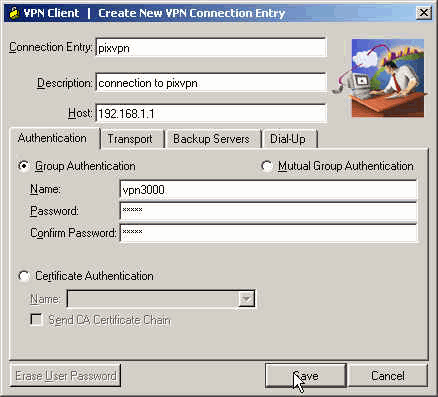
-
Klicken Sie im Hauptfenster des VPN-Clients auf die Verbindung, die Sie verwenden möchten, und klicken Sie auf die Schaltfläche Verbinden.
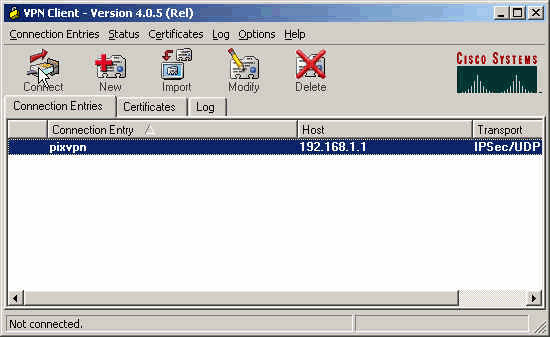
-
Geben Sie bei Aufforderung die Informationen zu Benutzername und Kennwort für Xauth ein, und klicken Sie auf OK, um eine Verbindung zum Remote-Netzwerk herzustellen.
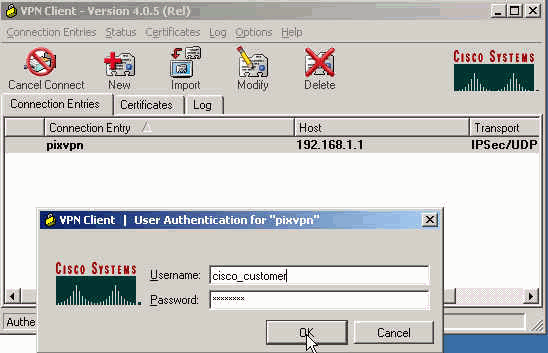
Konfiguration des VPN-Clients 3.5
Führen Sie diese Schritte aus, um die Konfiguration von VPN Client 3.5 zu konfigurieren.
-
Wählen Sie Start > Programme > Cisco Systems VPN Client > VPN Dialer aus.
-
Klicken Sie auf Neu, um den Assistenten für neue Verbindungseinträge zu starten.
-
Geben Sie den Namen Ihres neuen Verbindungsprotokolls ein, und klicken Sie auf Weiter.
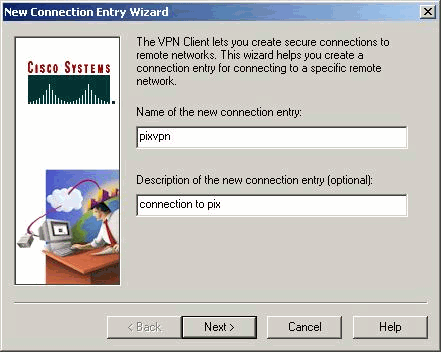
-
Geben Sie den Hostnamen oder die IP-Adresse des Servers ein, der für die Verbindung mit dem Remote-Server verwendet wird, und klicken Sie auf Weiter.
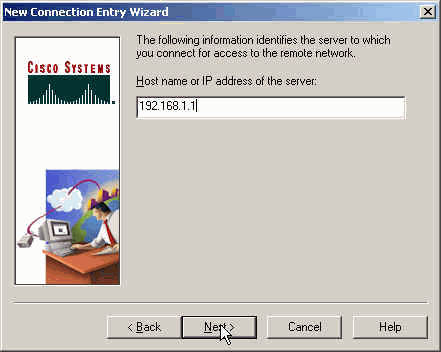
-
Wählen Sie Gruppenzugriffsinformationen aus, und geben Sie den Namen und das Kennwort ein, mit dem der Zugriff auf den Remote-Server authentifiziert wird. Klicken Sie auf Weiter.
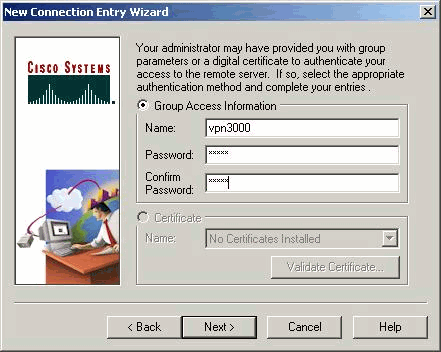
-
Klicken Sie auf Fertig stellen, um den neuen Eintrag zu speichern.
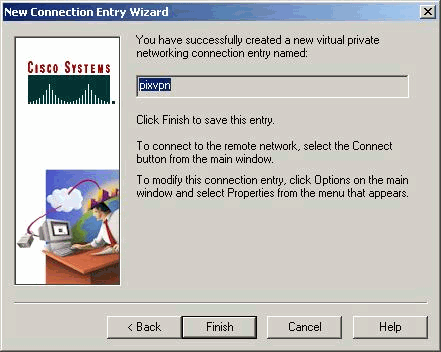
-
Wählen Sie im Dialer den Eintrag Connection Entry (Verbindungseintrag) aus, und klicken Sie auf Connect (Verbinden).
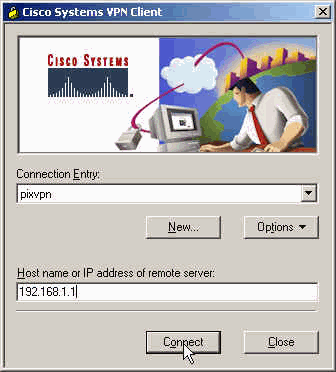
-
Geben Sie bei Aufforderung die Informationen zu Benutzername und Kennwort für Xauth ein, und klicken Sie auf OK, um eine Verbindung zum Remote-Netzwerk herzustellen.
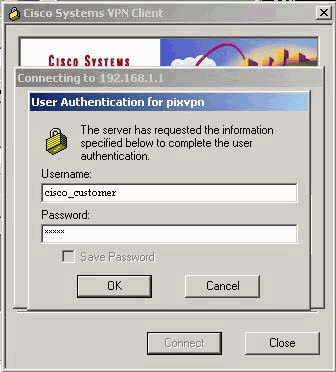
| Konfiguration des VPN-Clients 1.1 |
|---|
Network Security policy:
1- TACconn
My Identity
Connection security: Secure
Remote Party Identity and addressing
ID Type: IP subnet
10.89.129.128
255.255.255.128
Port all Protocol all
Connect using secure tunnel
ID Type: IP address
192.168.1.1
Pre-shared Key=cisco1234
Authentication (Phase 1)
Proposal 1
Authentication method: pre-shared key
Encryp Alg: DES
Hash Alg: MD5
SA life: Unspecified
Key Group: DH 1
Key exchange (Phase 2)
Proposal 1
Encapsulation ESP
Encrypt Alg: DES
Hash Alg: MD5
Encap: tunnel
SA life: Unspecified
no AH
2- Other Connections
Connection security: Non-secure
Local Network Interface
Name: Any
IP Addr: Any
Port: All |
Accounting hinzufügen
Die Syntax des Befehls zum Hinzufügen von Accounting lautet:
aaa accounting include acctg_service inbound|outbound l_ip l_mask [f_ip f_mask] server_tag
In der PIX-Konfiguration wird dieser Befehl beispielsweise hinzugefügt:
aaa accounting include any inbound 0.0.0.0 0.0.0.0 0.0.0.0 0.0.0.0 AuthInbound
Hinweis: Der Befehl sysopt connection permit-ipsec, nicht der sysopt ipsec pl-kompatible Befehl, ist erforderlich, damit Xauth Accounting funktioniert. Xauth Accounting funktioniert nicht nur mit dem sysopt ipsec pl-kompatiblen Befehl. Xauth Accounting gilt für TCP-Verbindungen, nicht für ICMP oder UDP.
Diese Ausgabe ist ein Beispiel für TACACS+-Accounting-Datensätze:
07/27/2004 15:17:54 cisco_customer Default Group 10.89.129.200 stop 15 .. 99 1879 .. .. 0x5 .. PIX 10.89.129.194 telnet 07/27/2004 15:17:39 cisco_customer Default Group 10.89.129.200 start .. .. .. .. .. .. 0x5 .. PIX 10.89.129.194 telnet
Überprüfen
In diesem Abschnitt überprüfen Sie, ob Ihre Konfiguration ordnungsgemäß funktioniert.
Das Output Interpreter Tool (nur registrierte Kunden) (OIT) unterstützt bestimmte show-Befehle. Verwenden Sie das OIT, um eine Analyse der Ausgabe des Befehls show anzuzeigen.
Hinweis: Beachten Sie vor der Verwendung von Debug-Befehlen die Informationen zu Debug-Befehlen.
Aktivieren Sie den Cisco Secure Log Viewer, um die clientseitigen Debugging anzuzeigen.
-
debug crypto ipsec - Wird verwendet, um die IPsec-Verhandlungen von Phase 2 anzuzeigen.
-
debug crypto isakmp - Wird verwendet, um die ISAKMP-Verhandlungen von Phase 1 anzuzeigen.
Fehlerbehebung
Dieser Abschnitt enthält Informationen zur Fehlerbehebung in Ihrer Konfiguration. Ein Beispiel für eine Debugausgabe wird ebenfalls angezeigt.
Befehle zur Fehlerbehebung
Das Output Interpreter Tool (nur registrierte Kunden) (OIT) unterstützt bestimmte show-Befehle. Verwenden Sie das OIT, um eine Analyse der Ausgabe des Befehls show anzuzeigen.
Hinweis: Beachten Sie vor der Verwendung von Debug-Befehlen die Informationen zu Debug-Befehlen.
-
debug crypto engine - Dient zum Debuggen des Crypto Engine-Prozesses.
Beispiel für das PIX-Debuggen
pixfirewall#show debug
debug crypto ipsec 1
debug crypto isakmp 1
debug crypto engine
debug fover status
tx Off
rx Off
open Off
cable Off
txdmp Off
rxdmp Off
ifc Off
rxip Off
txip Off
get Off
put Off
verify Off
switch Off
fail Off
fmsg Off
Debugger mit VPN Client 4.x
pixfirewall#
crypto_isakmp_process_block: src 192.168.1.2, dest 192.168.1.1
VPN Peer: ISAKMP: Added new peer: ip:192.168.1.2
Total VPN Peers:1
VPN Peer: ISAKMP: Peer ip:192.168.1.2 Ref cnt incremented
to:1 Total VPN Peers:1
OAK_AG exchange
ISAKMP (0): processing SA payload. message ID = 0
ISAKMP (0): Checking ISAKMP transform 1 against priority 10 policy
ISAKMP: encryption 3DES-CBC
ISAKMP: hash SHA
ISAKMP: default group 2
ISAKMP: extended auth pre-share
ISAKMP: life type in seconds
ISAKMP: life duration (VPI) of 0x0 0x20 0xc4 0x9b
ISAKMP (0): atts are not acceptable. Next payload is 3
ISAKMP (0): Checking ISAKMP transform 2 against priority 10 policy
ISAKMP: encryption 3DES-CBC
ISAKMP: hash MD5
ISAKMP: default group 2
ISAKMP: extended auth pre-share
ISAKMP: life type in seconds
ISAKMP: life duration (VPI) of 0x0 0x20 0xc4 0x9b
ISAKMP (0): atts are not acceptable. Next payload is 3
ISAKMP (0): Checking ISAKMP transform 3 against priority 10 policy
ISAKMP: encryption 3DES-CBC
ISAKMP: hash SHA
ISAKMP: default group 2
ISAKMP: auth pre-shared
ISAKMP: life type in seconds
ISAKMP: life duration (VPI) of 0x0 0x20 0xc4 0x9b
ISAKMP (0): atts are not acceptable. Next payload is 3
ISAKMP (0): Checking ISAKMP transform 4 against priority 10 policy
ISAKMP: encryption 3DES-CBC
ISAKMP: hash MD5
ISAKMP: default group 2
ISAKMP: auth pre-share
ISAKMP: life type in seconds
ISAKMP: life duration (VPI) of 0x0 0x20 0xc4 0x9b
ISAKMP (0): atts are not acceptable. Next payload is 3
ISAKMP (0): Checking ISAKMP transform 5 against priority 10 policy
ISAKMP: encryption DES-CBC
ISAKMP: hash SHA
ISAKMP: default group 2
ISAKMP: extended auth pre-share
ISAKMP: life type in seconds
ISAKMP: life duration (VPI) of 0x0 0x20 0xc4 0x9b
ISAKMP (0): atts are not acceptable. Next payload is 3
ISAKMP (0): Checking ISAKMP transform 6 against priority 10 policy
ISAKMP: encryption DES-CBC
ISAKMP: hash MD5
ISAKMP: default group 2
ISAKMP: extended auth pre-share
ISAKMP: life type in seconds
ISAKMP: life duration (VPI) of 0x0 0x20 0xc4 0x9b
ISAKMP (0): atts are acceptable. Next payload is 3
!--- Attributes offered by the VPN Client are accepted by the PIX.
ISAKMP (0): processing KE payload. message ID = 0
ISAKMP (0): processing NONCE payload. message ID = 0
ISAKMP (0): processing ID payload. message ID = 0
ISAKMP (0): processing vendor id payload
ISAKMP (0): processing vendor id payload
ISAKMP (0): remote peer supports dead peer detection
ISAKMP (0): processing vendor id payload
ISAKMP (0): speaking to a Unity client
ISAKMP (0): ID payload
next-payload: 10
type : 1
protocol : 17
port : 500
length : 8
ISAKMP (0) : Total payload length: 12
return status is IKMP_NO_ERROR
crypto_isakmp_process_block: src 192.168.1.2, dest 192.168.1.1 OAK_AG exchange
ISAKMP (0): processing HASH payload. message ID = 0
ISAKMP (0): processing NOTIFY payload 24578 protocol 1
spi 0, message ID = 0
ISAKMP (0): processing notify INITIAL_CONTACT
IPSEC(key_engine): got a queue event...
IPSEC(key_engine_delete_sas): rec'd delete notify from ISAKMP
IPSEC(key_engine_delete_sas): delete all SAs
shared with 192.168.1.2
ISAKMP (0): SA has been authenticated
return status is IKMP_NO_ERROR
ISAKMP/xauth: request attribute XAUTH_TYPE
ISAKMP/xauth: request attribute XAUTH_USER_NAME
ISAKMP/xauth: request attribute XAUTH_USER_PASSWORD
ISAKMP (0:0): initiating peer config to 192.168.1.2.
ID = 1623347510 (0x60c25136) crypto_isakmp_process_block: src 192.168.1.2,
dest 192.168.1.1
ISAKMP_TRANSACTION exchange
ISAKMP (0:0): processing transaction payload
from 192.168.1.2. message ID = 84
ISAKMP: Config payload CFG_REPLY
return status is IKMP_ERR_NO_RETRANS
ISAKMP (0:0): initiating peer config to 192.168.1.2.
ID = 2620656926 (0x9c340d1e) crypto_isakmp_process_block: src 192.168.1.2,
dest 192.168.1.1
ISAKMP_TRANSACTION exchange
ISAKMP (0:0): processing transaction payload
from 192.168.1.2. message ID = 60
ISAKMP: Config payload CFG_ACK
return status is IKMP_NO_ERROR
crypto_isakmp_process_block: src 192.168.1.2, dest 192.168.1.1
ISAKMP_TRANSACTION exchange
ISAKMP (0:0): processing transaction payload
from 192.168.1.2. message ID = 0
ISAKMP: Config payload CFG_REQUEST
ISAKMP (0:0): checking request:
ISAKMP: attribute IP4_ADDRESS (1)
ISAKMP: attribute IP4_NETMASK (2)
ISAKMP: attribute IP4_DNS (3)
ISAKMP: attribute IP4_NBNS (4)
ISAKMP: attribute ADDRESS_EXPIRY (5)
Unsupported Attr: 5
ISAKMP: attribute APPLICATION_VERSION (7)
Unsupported Attr: 7
ISAKMP: attribute UNKNOWN (28672)
Unsupported Attr: 28672
ISAKMP: attribute UNKNOWN (28673)
Unsupported Attr: 28673
ISAKMP: attribute UNKNOWN (28674)
ISAKMP: attribute UNKNOWN (28676)
ISAKMP: attribute UNKNOWN (28679)
Unsupported Attr: 28679
ISAKMP: attribute UNKNOWN (28680)
Unsupported Attr: 28680
ISAKMP: attribute UNKNOWN (28677)
Unsupported Attr: 28677
ISAKMP (0:0): responding to peer config from 192.168.1.2. ID = 177917346
return status is IKMP_NO_ERROR
crypto_isakmp_process_block: src 192.168.1.2, dest 192.168.1.1
OAK_QM exchange
oakley_process_quick_mode:
OAK_QM_IDLE
ISAKMP (0): processing SA payload. message ID = 942875080
ISAKMP : Checking IPSec proposal 1
ISAKMP: transform 1, ESP_3DES
ISAKMP: attributes in transform:
ISAKMP: authenticator is HMAC-MD5
ISAKMP: encaps is 1
ISAKMP: SA life type in seconds
ISAKMP: SA life duration (VPI) of 0x0 0x20 0xc4 0x9b
IPSEC(validate_proposal): transform
proposal (prot 3, trans 3, hmac_alg 1) not supported
ISAKMP (0): atts not acceptable. Next payload is 0
ISAKMP (0): skipping next ANDed proposal (1)
ISAKMP : Checking IPSec proposal 2
ISAKMP: transform 1, ESP_3DES
ISAKMP: attributes in transform:
ISAKMP: authenticator is HMAC-SHA
ISAKMP: encaps is 1
ISAKMP: SA life type in seconds
ISAKMP: SA life duration (VPI) of 0x0 0x20 0xc4 0x9b
IPSEC(validate_proposal): transform
proposal (prot 3, trans 3, hmac_alg 2) not supported
ISAKMP (0): atts not acceptable. Next payload is 0
ISAKMP (0): skipping next ANDed proposal (2)
ISAKMP: Checking IPSec proposal 3
ISAKMP: transform 1, ESP_3DES
ISAKMP: attributes in transform:
ISAKMP: authenticator is HMAC-MD5
ISAKMP: encaps is 1
ISAKMP: SA life type in seconds
ISAKMP: SA life duration (VPI) of 0x0 0x20 0xc4 0x9b
IPSEC(validate_proposal): transform
proposal (prot 3, trans 3, hmac_alg 1) not supported
ISAKMP (0): atts not acceptable. Next payload is 0
ISAKMP: Checking IPSec proposal 4
ISAKMP: transform 1, ESP_3DES
ISAKMP: attributes in transform:
ISAKMP: authenticator is HMAC-SHA
ISAKMP: encaps is 1
ISAKMP: SA life type in seconds
ISAKMP: SA life duration (VPI) of 0x0 0x20 0xc4 0x9b
IPSEC(validate_proposal): transform
proposal (prot 3, trans 3, hmac_alg 2) not supported
ISAKMP (0): atts not acceptable. Next payload is 0
ISAKMP : Checking IPSec proposal 5
ISAKMP: transform 1, ESP_DES
ISAKMP: attributes in transform:
ISAKMP: authenticator is HMAC-MD5
ISAKMP: encaps is 1
ISAKMP: SA life type in seconds
ISAKMP: SA life duration (VPI) of 0x0 0x20 0xc4 0x9b
ISAKMP (0): atts are acceptable.
ISAKMP (0): bad SPI size of 2 octets!
ISAKMP: Checking IPSec proposal 6
ISAKMP: transform 1, ESP_DES
ISAKMP: attributes in transform:
ISAKMP: authenticator is HMAC-SHA
ISAKMP: encaps is 1
ISAKMP: SA life type in seconds
ISAKMP: SA life duration (VPI) of 0x0 0x20 0xc4 0x9b
IPSEC(validate_proposal): transform
proposal (prot 3, trans 2, hmac_alg 2) not supported
ISAKMP (0): atts not acceptable. Next payload is 0
ISAKMP (0): skipping next ANDed proposal (6)
ISAKMP : Checking IPSec proposal 7
ISAKMP: transform 1, ESP_DES
ISAKMP: attributes in transform:
ISAKMP: authenticator is HMAC-MD5
ISAKMP: encaps is 1
ISAKMP: SA life type in seconds
ISAKMP: SA life duration (VPI) of 0x0 0x20 0xc4 0x9b
ISAKMP (0): atts are acceptable.IPSEC(validate_proposal_request):
proposal part #1,
(key eng. msg.) dest= 192.168.1.1, src=
192.168.1.2,
dest_proxy= 192.168.1.1/255.255.255.255/0/0 (type=1),
src_proxy= 10.89.129.200/255.255.255.255/0/0 (type=1),
protocol= ESP, transform= esp-des esp-md5-hmac ,
lifedur= 0s and 0kb,
spi= 0x0(0), conn_id= 0, keysize= 0, flags= 0x4
ISAKMP (0): processing NONCE payload. message ID = 942875080
ISAKMP (0): processing ID payload. message ID = 942875080
ISAKMP (0): ID_IPV4_ADDR src 10.89.129.200 prot 0 port 0
ISAKMP (0): processing ID payload. message ID = 942875080
ISAKMP (0): ID_IPV4_ADDR dst 192.168.1.1 prot 0
port 0IPSEC(key_engine): got a queue event...
IPSEC(spi_response): getting spi 0x64d7a518(1691854104) for SA
from 192.168.1.2 to 192.168.1.1 for prot 3
return status is IKMP_NO_ERROR
crypto_isakmp_process_block: src 192.168.1.2, dest 192.168.1.1
OAK_QM exchange
oakley_process_quick_mode:
OAK_QM_IDLE
ISAKMP (0): processing SA payload. message ID = 3008609960
ISAKMP: Checking IPSec proposal 1
ISAKMP: transform 1, ESP_3DES
ISAKMP: attributes in transform:
ISAKMP: authenticator is HMAC-MD5
crypto_isakmp_process_block: src 192.168.1.2, dest 192.168.1.1
OAK_QM exchange
oakley_process_quick_mode:
OAK_QM_AUTH_AWAITmap_alloc_entry: allocating entry 2
map_alloc_entry: allocating entry 1
ISAKMP (0): Creating IPSec SAs
inbound SA from 192.168.1.2 to 192.168.1.1
(proxy 10.89.129.200 to 192.168.1.1)
has spi 1691854104 and conn_id 2 and flags 4
lifetime of 2147483 seconds
outbound SA from 192.168.1.1 to 192.168.1.2
(proxy 192.168.1.1 to 10.89.129.200)
has spi 1025193431 and conn_id 1 and flags 4
lifetime of 2147483 seconds
IPSEC(key_engine): got a queue event...
IPSEC(initialize_sas): ,(key eng. msg.) dest= 192.168.1.1, src= 192.168.1.2,
dest_proxy= 192.168.1.1/0.0.0.0/0/0 (type=1),
src_proxy= 10.89.129.200/0.0.0.0/0/0 (type=1),
protocol= ESP, transform= esp-des esp-md5-hmac ,
lifedur= 2147483s and 0kb,
spi= 0x64d7a518(1691854104),conn_id= 2, keysize= 0, flags= 0x4
IPSEC(initialize_sas): ,
(key eng. msg.) src= 192.168.1.1, dest=192.168.1.2,
src_proxy= 192.168.1.1/0.0.0.0/0/0 (type=1),
dest_proxy= 10.89.129.200/0.0.0.0/0/0 (type=1),
protocol= ESP, transform=esp-des esp-md5-hmac ,
lifedur= 2147483s and 0kb,
spi= 0x3d1b35d7(1025193431),conn_id= 1, keysize= 0, flags= 0x4
VPN Peer: IPSEC: Peer ip:192.168.1.2 Ref cnt incremented to:2 Total VPN Peers:1
VPN Peer: IPSEC: Peer ip:192.168.1.2 Ref cnt incremented to:3 Total VPN Peers:1
return status is IKMP_NO_ERROR
crypto_isakmp_process_block: src 192.168.1.2, dest 192.168.1.1
OAK_QM exchange
oakley_process_quick_mode:
OAK_QM_AUTH_AWAITmap_alloc_entry: allocating entry 4
map_alloc_entry: allocating entry 3
ISAKMP (0): Creating IPSec SAs
inbound SA from 192.168.1.2 to 192.168.1.1 (proxy 10.89.129.200 to 0.0.0.0)
has spi 3415657865 and conn_id 4 and flags 4
lifetime of 2147483 seconds
outbound SA from 192.168.1.1 to 192.168.1.2 (proxy 0.0.0.0 to 10.89.129.200)
has spi 2383969893 and conn_id 3 and flags 4
lifetime of 2147483 secondsIPSEC(key_engine): got a queue event...
IPSEC(initialize_sas): ,
(key eng. msg.) dest= 192.168.1.1, src=192.168.1.2,
dest_proxy= 0.0.0.0/0.0.0.0/0/0 (type=4),
src_proxy= 10.89.129.200/0.0.0.0/0/0 (type=1),
protocol= ESP, transform=esp-des esp-md5-hmac ,
lifedur= 2147483s and 0kb,
spi= 0xcb96cd89(3415657865),conn_id= 4, keysize= 0, flags= 0x4
IPSEC(initialize_sas): ,
(key eng. msg.) src= 192.168.1.1, dest=192.168.1.2,
src_proxy= 0.0.0.0/0.0.0.0/0/0 (type=4),
dest_proxy= 10.89.129.200/0.0.0.0/0/0 (type=1),
protocol= ESP, transform=esp-des esp-md5-hmac ,
lifedur= 2147483s and 0kb,
spi= 0x8e187e65(2383969893),conn_id= 3, keysize= 0, flags= 0x4
VPN Peer: IPSEC: Peer ip:192.168.1.2 Ref cnt incremented
to:4 Total VPN Peers:1
VPN Peer: IPSEC: Peer ip:192.168.1.2 Ref cnt incremented
to:5 Total VPN Peers:1
return status is IKMP_NO_ERROR
pixfirewall#show uauth
Current Most Seen
Authenticated Users
1 1
Authen In Progress
0 1
ipsec user 'cisco_customer' at 10.89.129.200, authenticated
pixfirewall#
Debugger mit VPN Client 1.1
crypto_isakmp_process_block: src 192.168.1.3, dest 192.168.1.1
VPN Peer: ISAKMP: Added new peer: ip:192.168.1.3
Total VPN Peers:1
VPN Peer: ISAKMP: Peer ip:192.168.1.3 Ref cnt incremented to:1
Total VPN Peers:1
OAK_MM exchange
ISAKMP (0): processing SA payload. message ID = 0
ISAKMP (0): Checking ISAKMP transform 1 against priority 10 policy
encryption DES-CBC
ISAKMP: hash MD5
ISAKMP: default group 1
ISAKMP: auth pre-share
ISAKMP (0): atts are not acceptable. Next payload is 0
ISAKMP (0): Checking ISAKMP transform 1 against priority 20 policy
ISAKMP: encryption DES-CBC
ISAKMP: hash MD5
ISAKMP: default group 1
ISAKMP: auth pre-share
ISAKMP (0): atts are acceptable. Next payload is 0
ISAKMP (0): SA is doing pre-shared key authentication
using id type ID_IPV4_ADDR
return status is IKMP_NO_ERROR
crypto_isakmp_process_block: src 192.168.1.3, dest 192.168.1.1
OAK_MM exchange
ISAKMP (0): processing KE payload. message ID = 0
ISAKMP (0): processing NONCE payload. message ID = 0
ISAKMP (0): processing vendor id payload
ISAKMP (0): processing vendor id payload
return status is IKMP_NO_ERROR
crypto_isakmp_process_block: src 192.168.1.3, dest 192.168.1.1
OAK_MM exchange
ISAKMP (0): processing ID payload. message ID = 0
ISAKMP (0): processing HASH payload. message ID = 0
ISAKMP (0): processing NOTIFY payload 24578 protocol 1
spi 0, message ID = 0
ISAKMP (0): SA has been authenticated
ISAKMP (0): ID payload
next-payload : 8
type : 1
protocol : 17
port : 500
length : 8
ISAKMP (0): Total payload length: 12
return status is IKMP_NO_ERROR
crypto_isakmp_process_block: src 192.168.1.3, dest 192.168.1.1
ISAKMP: Created a peer node for 192.168.1.3
OAK_QM exchange
ISAKMP (0:0): Need XAUTH
ISAKMP/xauth: request attribute XAUTH_TYPE
ISAKMP/xauth: request attribute XAUTH_USER_NAME
ISAKMP/xauth: request attribute XAUTH_USER_PASSWORD
ISAKMP (0:0): initiating peer config to 192.168.1.3.
ID = 3196940891 (0xbe8d725b)
return status is IKMP_NO_ERROR
crypto_isakmp_process_block: src 192.168.1.3, dest 192.168.1.1
ISAKMP_TRANSACTION exchange
ISAKMP (0:0): processing transaction payload
from 192.168.1.3. message ID = 84
ISAKMP: Config payload CFG_REPLY
return status is IKMP_ERR_NO_RETRANS
ISAKMP (0:0): initiating peer config to 192.168.1.3.
ID = 3196940891 (0xbe8d725b)
crypto_isakmp_process_block: src 192.168.1.3, dest 192.168.1.1
ISAKMP_TRANSACTION exchange
ISAKMP (0:0): processing transaction payload
from 192.168.1.3. message ID = 60
ISAKMP: Config payload CFG_ACK
ISAKMP (0:0): initiating peer config to 192.168.1.3.
ID = 1647424595 (0x6231b453)
return status is IKMP_NO_ERROR
crypto_isakmp_process_block: src 192.168.1.3, dest 192.168.1.1
ISAKMP_TRANSACTION exchange
ISAKMP (0:0): processing transaction payload
from 192.168.1.3. message ID = 60
ISAKMP: Config payload CFG_ACK
ISAKMP (0:0): peer accepted the address!
return status is IKMP_NO_ERROR
crypto_isakmp_process_block: src 192.168.1.3, dest 192.168.1.1
OAK_QM exchange
oakley_process_quick_mode:
OAK_QM_IDLE
ISAKMP (0): processing SA payload. message ID = 802013669
ISAKMP : Checking IPSec proposal 1
ISAKMP: transform 1, ESP_DES
ISAKMP: attributes in transform:
ISAKMP: authenticator is HMAC-MD5
ISAKMP: encaps is 1
ISAKMP (0): atts are acceptable.IPSEC(validate_proposal_request)
:proposal part #1,
(key eng. msg.) dest= 192.168.1.1, src = 192.168.1.3,
dest_proxy= 10.89.129.128/255.255.255.128/0/0 (type=4),
src_proxy= 10.89.129.200/255.255.255.255/0/0 (type=1),
protocol= ESP, transform=esp-des esp-md5-hmac ,
lifedur= 0s and 0kb,
spi= 0x0(0), conn_id= 0, keysize=0, flags= 0x4
ISAKMP (0): processing NONCE payload. message ID = 802013669
ISAKMP (0): processing ID payload. message ID = 802013669
ISAKMP (0): ID_IPV4_ADDR src 10.89.129.200 prot 0 port 0
ISAKMP (0): processing ID payload. message ID = 802013669
ISAKMP (0): ID_IPV4_ADDR_SUBNET dst 10.89.129.128/255.255.255.128
prot 0 port 0IPSEC(key_engine): got a queue event...
IPSEC(spi_response): getting spi 0xd7cef5ba(3620664762)for SA
from 192.168.1.3 to 192.168.1.1 for prot 3
return status is IKMP_NO_ERROR
crypto_isakmp_process_block: src 192.168.1.3, dest 192.168.1.1
OAK_QM exchange
oakley_process_quick_mode:
OAK_QM_AUTH_AWAITmap_alloc_entry: allocating entry 1
map_alloc_entry: allocating entry 2
ISAKMP (0): Creating IPSec SAs
inbound SA from 192.168.1.3 to 192.168.1.1
(proxy 10.89.129.200 to 10.89.129.128)
has spi 3620664762 and conn_id 1 and flags 4
outbound SA from 192.168.1.1 to 192.168.1.3
(proxy 10.89.129.128 to 10.89.129.200)
has spi 541375266 and conn_id 2 and flags 4
IPSEC(key_engine): got a queue event...
IPSEC(initialize_sas): ,
(key eng. msg.) dest= 192.168.1.1, src=192.168.1.3,
dest_proxy= 10.89.129.128/255.255.255.128/0/0 (type=4),
src_proxy= 10.89.129.200/0.0.0.0/0/0 (type=1),
protocol= ESP, transform=esp-des esp-md5-hmac ,
lifedur= 0s and 0kb,
spi= 0xd7cef5ba(3620664762),conn_id= 1, keysize= 0, flags= 0x4
IPSEC(initialize_sas): ,
(key eng. msg.) src= 192.168.1.1, dest=192.168.1.3,
src_proxy= 10.89.129.128/255.255.255.128/0/0 (type=4),
dest_proxy= 10.89.129.200/0.0.0.0/0/0 (type=1),
protocol= ESP, transform=esp-des esp-md5-hmac ,
lifedur= 0s and 0kb,
spi= 0x2044bb22(541375266),conn_id= 2, keysize= 0, flags= 0x4
VPN Peer: IPSEC: Peer ip:192.168.1.3 Ref cnt incremented
to:2 Total VPN Peers:1
VPN Peer: IPSEC: Peer ip:192.168.1.3 Ref cnt incremented
to:3 Total VPN Peers:1
return status is IKMP_NO_ERROR
Zugehörige Informationen
Revisionsverlauf
| Überarbeitung | Veröffentlichungsdatum | Kommentare |
|---|---|---|
1.0 |
26-Sep-2008 |
Erstveröffentlichung |
 Feedback
Feedback