Ersatz für Spine-Switch des Nexus 9236C - CPAR
Download-Optionen
-
ePub (478.3 KB)
In verschiedenen Apps auf iPhone, iPad, Android, Sony Reader oder Windows Phone anzeigen
Inklusive Sprache
In dem Dokumentationssatz für dieses Produkt wird die Verwendung inklusiver Sprache angestrebt. Für die Zwecke dieses Dokumentationssatzes wird Sprache als „inklusiv“ verstanden, wenn sie keine Diskriminierung aufgrund von Alter, körperlicher und/oder geistiger Behinderung, Geschlechtszugehörigkeit und -identität, ethnischer Identität, sexueller Orientierung, sozioökonomischem Status und Intersektionalität impliziert. Dennoch können in der Dokumentation stilistische Abweichungen von diesem Bemühen auftreten, wenn Text verwendet wird, der in Benutzeroberflächen der Produktsoftware fest codiert ist, auf RFP-Dokumentation basiert oder von einem genannten Drittanbieterprodukt verwendet wird. Hier erfahren Sie mehr darüber, wie Cisco inklusive Sprache verwendet.
Informationen zu dieser Übersetzung
Cisco hat dieses Dokument maschinell übersetzen und von einem menschlichen Übersetzer editieren und korrigieren lassen, um unseren Benutzern auf der ganzen Welt Support-Inhalte in ihrer eigenen Sprache zu bieten. Bitte beachten Sie, dass selbst die beste maschinelle Übersetzung nicht so genau ist wie eine von einem professionellen Übersetzer angefertigte. Cisco Systems, Inc. übernimmt keine Haftung für die Richtigkeit dieser Übersetzungen und empfiehlt, immer das englische Originaldokument (siehe bereitgestellter Link) heranzuziehen.
Inhalt
Einführung
Dieses Dokument beschreibt die Schritte, die erforderlich sind, um einen fehlerhaften Spine-Switch (Nexus 9236C) in einer Ultra-M-Konfiguration zu ersetzen.
Dieses Verfahren gilt für eine OpenStack-Umgebung über die NEWTON-Version, in der Cisco Prime Access Registrar (CPAR) vom ESC nicht verwaltet wird und CPAR direkt auf der VM installiert ist, die auf OpenStack bereitgestellt wird.
Hintergrundinformationen
Ultra-M ist eine vorkonfigurierte und validierte Kernlösung für virtualisierte mobile Pakete, die die Bereitstellung von VNFs vereinfacht. Die Server, die Teil des Ultra-M-Setups sind, sind mit drei verschiedenen Switchtypen verbunden:
- Catalyst-Switch
- Leaf-Switch
- Spine-Switch
Dieses Bild zeigt die Netzwerktopologie einer Ultra-M-Konfiguration:
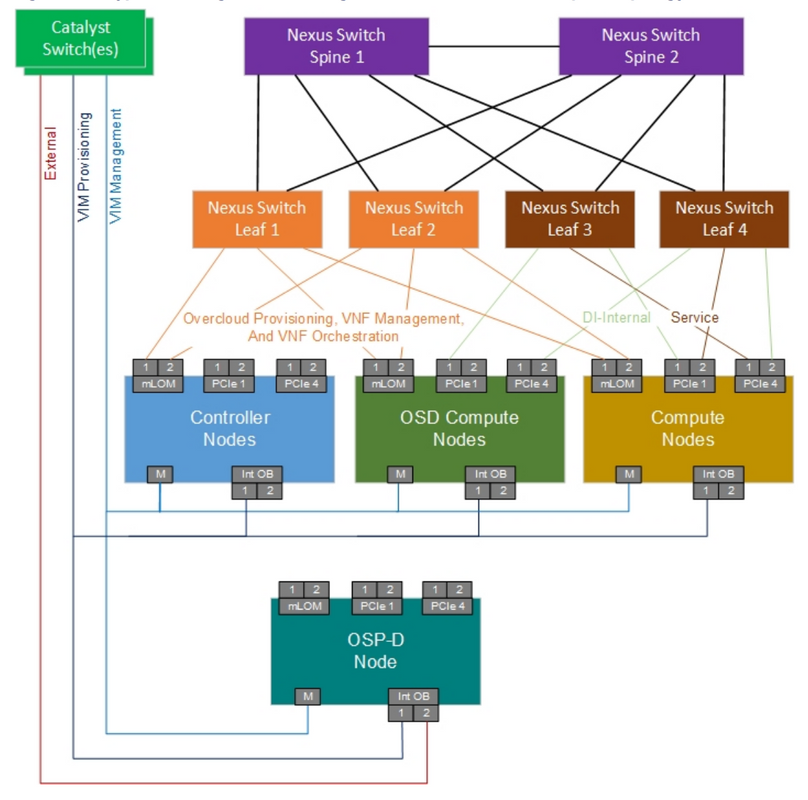
Hinweis: Die Netzwerktopologie ist nur eine Darstellung, die Verbindungen zwischen den Switches können geringfügig variieren. Sie hängt von der bereitgestellten Lösung ab.
Dieses Dokument richtet sich an Mitarbeiter von Cisco, die mit der Cisco Ultra-M-Einrichtung und den Catalyst-Switches vertraut sind.
Abkürzungen
| VNF | Virtuelle Netzwerkfunktion |
| SPINE | Nexus 9236C-Switch als Spine |
| MOP | Verfahrensweise |
| LAN | Local Area Network |
| FTP | Dateiübertragungsprotokoll |
| TFTP | Trivial File Transfer Protocol |
| CIMC | Cisco Integrated Management Controller |
Workflow des MoP
Dieses Bild zeigt den allgemeinen Workflow des Austauschverfahrens.

Spine-Switch im UltraM-Setup
Voraussetzung
Sichern Sie die Konfigurationsdatei vom Spine-Switch über FTP/TFTP, bevor Sie mit dem Austausch des Switches fortfahren.
AL03-N9236c-POD2-spine1# copy running-config sftp:
Enter destination filename: [AL03-N9236c-POD2-spine1-running-config] backup-spine-cfg-2
Enter vrf (If no input, current vrf 'default' is considered): management
Enter hostname for the sftp server: 10.1.1.1
Enter username: root
The authenticity of host '10.1.1.1 (10.1.1.1)' can't be established.
ECDSA key fingerprint is SHA256:dnHSXQ6fyYX5v8DU87oqVkCoA8CSPW7CpT+o2qilNI4.
Are you sure you want to continue connecting (yes/no)? yes
Warning: Permanently added '10.1.1.1' (ECDSA) to the list of known hosts.
root@10.1.1.1's password:
Connected to 10.1.1.1.
sftp> put /var/tmp/vsh/backup-spine-cfg-2 backup-spine-cfg-2
Uploading /var/tmp/vsh/backup-spine-cfg-2 to /root/backup-spine-cfg-2
/var/tmp/vsh/backup-spine-cfg-2 0% 0 0.0KB/s --:-- ETA /var/tmp/vsh/backup-spine-cfg-2 100% 11KB 11.2KB/s 00:00
sftp> exit
Copy complete, now saving to disk (please wait)...
Copy complete.
Health Checks
Schritt 1: Überprüfen Sie die aktuelle Softwareversion, die auf dem Switch ausgeführt wird, und notieren Sie sich diese.
AL03-N9236c-POD2-spine1# show ver
Cisco Nexus Operating System (NX-OS) Software
TAC support: http://www.cisco.com/tac
Copyright (C) 2002-2018, Cisco and/or its affiliates.
All rights reserved.
The copyrights to certain works contained in this software are
owned by other third parties and used and distributed under their own
licenses, such as open source. This software is provided "as is," and unless
otherwise stated, there is no warranty, express or implied, including but not
limited to warranties of merchantability and fitness for a particular purpose.
Certain components of this software are licensed under
the GNU General Public License (GPL) version 2.0 or
GNU General Public License (GPL) version 3.0 or the GNU
Lesser General Public License (LGPL) Version 2.1 or
Lesser General Public License (LGPL) Version 2.0.
A copy of each such license is available at
http://www.opensource.org/licenses/gpl-2.0.php and
http://opensource.org/licenses/gpl-3.0.html and
http://www.opensource.org/licenses/lgpl-2.1.php and
http://www.gnu.org/licenses/old-licenses/library.txt.
Software
BIOS: version 07.59
NXOS: version 7.0(3)I7(3)
BIOS compile time: 08/26/2016
NXOS image file is: bootflash:///nxos.7.0.3.I7.3.bin
NXOS compile time: 2/12/2018 13:00:00 [02/12/2018 19:13:48]
Hardware
cisco Nexus9000 C9236C chassis
Intel(R) Xeon(R) CPU @ 1.80GHz with 16400560 kB of memory.
Processor Board ID FDO211613CA
Device name: AL03-N9236c-POD2-spine1
bootflash: 53298520 kB
Kernel uptime is 134 day(s), 14 hour(s), 48 minute(s), 25 second(s)
Last reset at 705173 usecs after Fri Mar 2 17:56:31 2018
Reason: Reset due to upgrade
System version: 7.0(3)I5(2)
Service:
plugin
--More-- Core Plugin, Ethernet Plugin
Active Package(s):
Schritt 2: Überprüfen Sie die aktuelle Lizenznutzung.
AL03-N9236c-POD2-spine1# show license uasgesage
Feature Ins Lic Status Expiry Date Comments
Count
--------------------------------------------------------------------------------
N9K_LIC_1G No - Unused -
VPN_FABRIC No - Unused -
FCOE_NPV_PKG No - Unused -
SECURITY_PKG No 0 Unused -
N9K_UPG_EX_10G No - Unused -
TP_SERVICES_PKG No - Unused -
NXOS_ADVANTAGE_GF No - Unused -
NXOS_ADVANTAGE_M4 No - Unused -
NXOS_ADVANTAGE_XF No - Unused -
NXOS_ESSENTIALS_GF No - Unused -
NXOS_ESSENTIALS_M4 No - Unused -
NXOS_ESSENTIALS_XF No - Unused -
SAN_ENTERPRISE_PKG No - Unused -
PORT_ACTIVATION_PKG No 0 Unused -
NETWORK_SERVICES_PKG No - Unused -
NXOS_ADVANTAGE_M8-16 No - Unused -
NXOS_ESSENTIALS_M8-16 No - Unused -
FC_PORT_ACTIVATION_PKG No 0 Unused -
LAN_ENTERPRISE_SERVICES_PKG Yes - In use Never -
--------------------------------------------------------------------------------
Schritt 3: Stellen Sie sicher, dass die physischen Kabel, die mit dem Port-Channel, VLAN und auch dem Port-Status verbunden sind, wie erwartet funktionieren.
AL03-N9236c-POD2-spine1# show interface status | grep connected
mgmt0 -- connected routed full 100 --
Eth1/1 Connected to leaf1 connected trunk full 100G QSFP-100G-AOC5M
Eth1/2 Connected to leaf1 connected trunk full 100G QSFP-100G-AOC5M
Eth1/4 Connected to leaf2 connected trunk full 100G QSFP-100G-AOC5M
Eth1/5 Connected to leaf2 connected trunk full 100G QSFP-100G-AOC5M
Eth1/7 Connected to Leaf3 connected trunk full 100G QSFP-100G-AOC5M
Eth1/8 Connected to Leaf3 connected trunk full 100G QSFP-100G-AOC5M
Eth1/10 connect leaf4 connected trunk full 100G QSFP-100G-AOC5M
Eth1/11 connect leaf4 connected trunk full 100G QSFP-100G-AOC5M
Eth1/21/1 Connected to NMNET connected 101 full 10G QSFP-40G-SR4
Eth1/29 Connected to AL04- connected trunk full 100G QSFP-100G-AOC5M
Eth1/30 Connected to AL04- connected trunk full 100G QSFP-100G-AOC5M
Eth1/36/1 connected to ARG | connected routed full 10G QSFP-40G-SR4
Eth1/36/2 connected to ARG | disabled routed auto auto QSFP-40G-SR4
Eth1/36/3 connected to ARG | disabled routed auto auto QSFP-40G-SR4
Eth1/36/4 connected to ARG | disabled routed auto auto QSFP-40G-SR4
Po10 -- connected routed full 10G --
Po10.3101 -- connected routed full 10G --
Po10.3109 -- connected routed full 10G --
Po18 -- connected trunk full 100G --
Po21 -- connected trunk full 100G --
Po22 -- connected trunk full 100G --
Po25 -- connected trunk full 100G --
Po26 -- connected trunk full 100G --
Lo1 -- connected routed auto auto --
Vlan101 -- connected routed auto auto --
Vlan1025 vPCRF 1 and vPCRF connected routed auto auto --
Vlan1026 Replication for vP connected routed auto auto --
Vlan1031 External Traffic v connected routed auto auto --
Vlan1032 External External connected routed auto auto --
Vlan1033 External Traffic connected routed auto auto --
Vlan1034 External Traffic v connected routed auto auto --
Vlan1035 External Traffic v connected routed auto auto --
Vlan1036 External Traffic v connected routed auto auto --
Vlan1041 External Traffic A connected routed auto auto --
Vlan1042 External Traffic A connected routed auto auto --
Vlan1043 External Traffic A connected routed auto auto --
Vlan2601 Global Interchassi connected routed auto auto --
Vlan2602 NMNET Interchassis connected routed auto auto --
Schritt 4: Stellen Sie sicher, dass die BGP-Nachbarn aktiv sind.
AL03-N9236c-POD2-spine1# show ip bgp summary vrf all
BGP summary information for VRF NMNET, address family IPv4 Unicast
BGP router identifier 10.225.247.201, local AS number 65361
BGP table version is 2, IPv4 Unicast config peers 2, capable peers 1
0 network entries and 0 paths using 0 bytes of memory
BGP attribute entries [0/0], BGP AS path entries [0/0]
BGP community entries [0/0], BGP clusterlist entries [0/0]
Neighbor V AS MsgRcvd MsgSent TblVer InQ OutQ Up/Down State/PfxRcd
10.0.100.6 4 65361 193834 193833 2 0 0 19w1d 0
10.250.180.185 4 65137 0 0 0 0 0 19w1d Idle
BGP summary information for VRF default, address family IPv4 Unicast
BGP router identifier 10.0.200.1, local AS number 65361
BGP table version is 161, IPv4 Unicast config peers 2, capable peers 2
18 network entries and 29 paths using 5700 bytes of memory
BGP attribute entries [3/480], BGP AS path entries [1/6]
BGP community entries [0/0], BGP clusterlist entries [0/0]
Neighbor V AS MsgRcvd MsgSent TblVer InQ OutQ Up/Down State/PfxRcd
10.0.100.2 4 65361 3868481 3868419 161 0 0 19w1d 12
10.163.140.225 4 65137 3868521 3868365 161 0 0 19w1d 5
AL03-N9236c-POD2-spine1# show ipv6 bgp summary vrf all
Schritt 5: Stellen Sie sicher, dass der BFD-Nachbarstatus aktiv ist.
AL03-N9236c-POD2-spine1# show bfd neighbors vrf all
OurAddr NeighAddr LD/RD RH/RS Holdown(mult) State Int Vrf
10.163.140.226 10.163.140.225 1090519042/1090519042 Up 107(3) Up Po10.3101 default
AL03-N9236c-POD2-spine1# show bfd ipv6 neighbor vrf all
Switch-Austauschverfahren
Schritt 1: Installieren Sie den neuen Switch im Rack, und schließen Sie die Kabel wie angegeben an den Switch an. Die Schritte zur Switch-Installation finden Sie unter: Hardware-Installationsanleitung für Spine Nexus 236C NX-OS-Modus-Switch
Schritt 2: Prüfen Sie die Softwareversion des Nexus Spine-Switches, und führen Sie ein Upgrade bzw. ein Downgrade auf die Softwareversion über den angegebenen Link durch:Cisco Nexus 9000 NX-OS Software Upgrade and Downgrade Guide, Version 7.x
Schritt 3: Übertragen Sie die Konfigurationssicherung auf den neuen Switch, und kopieren Sie diese Konfiguration in die Startkonfiguration.
server-backup$ sftp admin@10.1.1.1
The authenticity of host '10.1.1.1 (10.1.1.1)' can't be established.
RSA key fingerprint is SHA256:fnbUmd2mL5yE94zxrRoKAlvYfQbheXJfQox7m3XfpIU.
Are you sure you want to continue connecting (yes/no)? yes
Warning: Permanently added '10.1.1.1' (RSA) to the list of known hosts.
User Access Verification
Password:
Password:
Connected to 10.1.1.1.
sftp> ls
20170607_193430_poap_15489_1.log 20170607_193430_poap_15489_2.log 20170607_193430_poap_15489_init.log backup-spine-cfg-2 backup-spine.cfg
backup_run_02152018 bios_daemon.dbg cfg-july25th cfg-july25th-spine1 flash:
flash:cfg-aug8th-ybattina-afterNSO flash:cfg-jul28th home l3-cfg-aug10th license_FDO211406K1_16.lic
lost+found nxos.7.0.3.I4.4.bin nxos.7.0.3.I5.2.bin nxos.7.0.3.I7.3.bin platform-sdk.cmd
scripts spine-config-bkp starat virtual-instance vlan.dat 100% 33KB 21.7KB/s 00:01
sftp> put backup-spine-cfg-2
Uploading backup-spine-cfg-2 to /backup-spine-cfg-2
backup-spine-cfg-2 100% 33KB 23.5KB/s 00:01
sftp> bye
AL03-N9236c-POD2-spine1# copy bootflash:///backup-spine-cfg-2 startup-config
Copy progress 100% 33KB
Copy complete, now saving to disk (please wait)...
Copy complete.
Schritt 4: Laden Sie den Switch nach dem Laden der Sicherungskonfiguration neu.
AL03-N9236c-POD2-spine1#reload
Überprüfung des ersetzten Spine-Switches
Wenn der Switch für den Zugriff verfügbar ist, führen Sie die Health Checks mithilfe dieser Befehle am Spine Switch durch, um zu überprüfen, ob der ersetzte Switch im erwarteten Zustand verfügbar ist.
AL03-N9236c-POD2-spine1# show port-channel summary
AL03-N9236c-POD2-spine1# show ip bgp summary vrf all
AL03-N9236c-POD2-spine1# show ipv6 bgp summary vrf all
AL03-N9236c-POD2-spine1# show bfd neighbor vrf all
AL03-N9236c-POD2-spine1# show bfd ipv6 neighbor vrf all
Beiträge von Cisco Ingenieuren
- Karthikeyan DachanamoorthyCisco Advanced Services
- Harshita BhardwajCisco Advanced Services
Cisco kontaktieren
- Eine Supportanfrage öffnen

- (Erfordert einen Cisco Servicevertrag)
 Feedback
Feedback