المقدمة
يوضح هذا المستند كيفية تحويل نقطة وصول (LWAP) خفيفة الوزن (LWAP) 1852 إلى Mobility Express (ME).
المتطلبات الأساسية
المتطلبات
توصي Cisco بأن تكون لديك معرفة بالمواضيع التالية:
- CLI منفذ إلى AP باستخدام كبل وحدة تحكم.
- خادم بروتوكول نقل الملفات المبسط (TFTP).
المكونات المستخدمة
تستند المعلومات الواردة في هذا المستند إلى:
- نقطة الوصول 1852i AP
- خادم TFTP
تم إنشاء المعلومات الواردة في هذا المستند من الأجهزة الموجودة في بيئة معملية خاصة. بدأت جميع الأجهزة المُستخدمة في هذا المستند بتكوين ممسوح (افتراضي). إذا كانت شبكتك قيد التشغيل، فتأكد من فهمك للتأثير المحتمل لأي أمر.
التكوين
الرسم التخطيطي للشبكة

الخطوة 1. قم بتنزيل برنامج Mobility Express Software AIR-AP1850-K9-ME-8-10-112-0.zip وقم بفك ضغط الملف
الخطوة 2. تأكد من أن 1852 له عنوان بروتوكول الإنترنت (IP)
CLI:
#sh ip int br
gateway-ip : 10.10.1.254
gateway-mac : 10:05:CA:88:DB:91
Interface IP-Address Method Status Protocol
wired0 10.10.1.230 DHCP up up
wired1 unassigned unset administratively down down
wifi0 unassigned unset administratively down down
wifi1 unassigned unset administratively down down
الخطوة 3. قبل التحويل، لا تذكر نقطة الوصول أي شيء عن Expressway للتنقل
AP#sh version
Restricted Rights Legend
!
!
!
cisco AIR-AP1852I-B-K9 ARMv7 Processor rev 0 (v7l) with 997136/793520K bytes of memory.
Processor board ID KWC192905FW
AP Running Image : 8.10.112.0
Primary Boot Image : 8.10.112.0
Backup Boot Image : 8.5.135
2 Gigabit Ethernet interfaces
2 802.11 Radios
!
الخطوة 4. قم بتشغيل الأمر واستخدام ap1g4 كاسم الملف
AP#ap-type mobility-express tftp://10.10.1.224/ap1g4
[*] Reboot required after config change as AP needs to boot up with ME image
[*]
[*] Rebooting AP. Need to boot up the AP with ME image...
الخطوة 5. بعد بضع دقائق من إعادة تمهيد نقطة الوصول (AP)، تبدأ أداة تكوين معالج Cisco
Cryptographic library self-test....
!
!
Cisco AireOS Version 8.10.112.0
Initializing OS Services: runok
Initializing Serial Services: ok
Initializing Network Services: ok
!
!
!
!
!
(Cisco Controller)
Welcome to the Cisco Wizard Configuration Tool
Use the '-' character to backup
Would you like to terminate autoinstall? [yes]: yes
System Name [Cisco_cc:33:c0] (31 characters max):
Enter Administrative User Name (24 characters max):
Enter Administrative Password (3 to 24 characters):
الخطوة 6. كما هو موضح في الصورة، يتم تعيين 10.10.1.232 كعنوان IP للإدارة ل Mobility Express ويتم إستخدامه للوصول إلى واجهة المستخدم الرسومية (GUI)
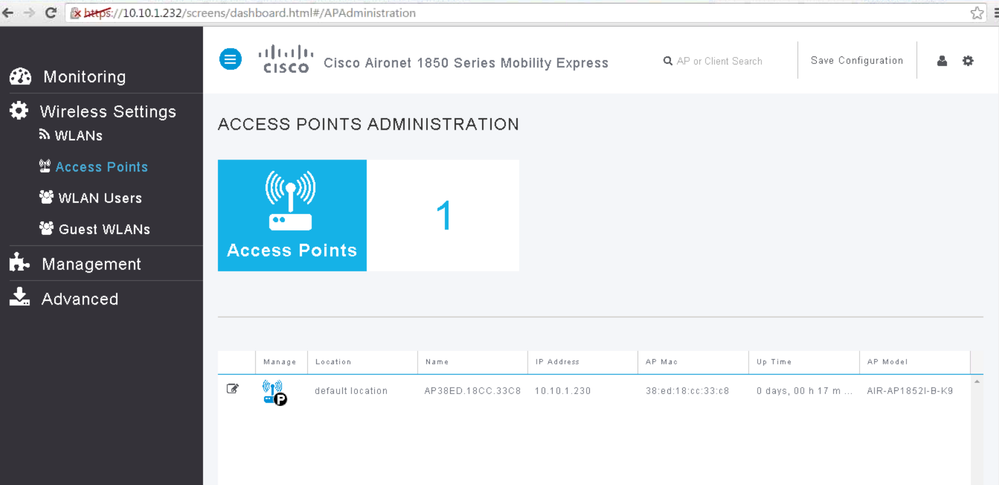
التحقق من الصحة
هذا هو إجراء التحقق المتوفر لهذا التكوين.
أستخدم الأمر show version للتحقق من تحويل نقطة الوصول إلى.
AP# sh version
Restricted Rights Legend
!
!
cisco AIR-AP1852I-A-K9 ARMv7 Processor rev 0 (v7l) with 996240/310216K bytes of memory.
Processor board ID KWC1929066D
AP Running Image : 8.10.112.0
Primary Boot Image : 8.10.112.0
Backup Boot Image : 8.5.135.0
Primary Boot Image Hash:
Backup Boot Image Hash:
AP Image type : MOBILITY EXPRESS IMAGE
AP Configuration : MOBILITY EXPRESS CAPABLE
2 Gigabit Ethernet interfaces
2 802.11 Radios
!
!
Top Revision Number : A0
Product/Model Number : AIR-AP1852I-A-K9
استكشاف الأخطاء وإصلاحها
يوفر هذا القسم معلومات يمكنك إستخدامها لاستكشاف أخطاء التكوين وإصلاحها.
- تحقق من وجود اتصال شبكة بين نقطة الوصول وخادم TFTP.
- تحقق مما إذا كان الملف الصحيح قد تم إستخدامه.
معلومات ذات صلة

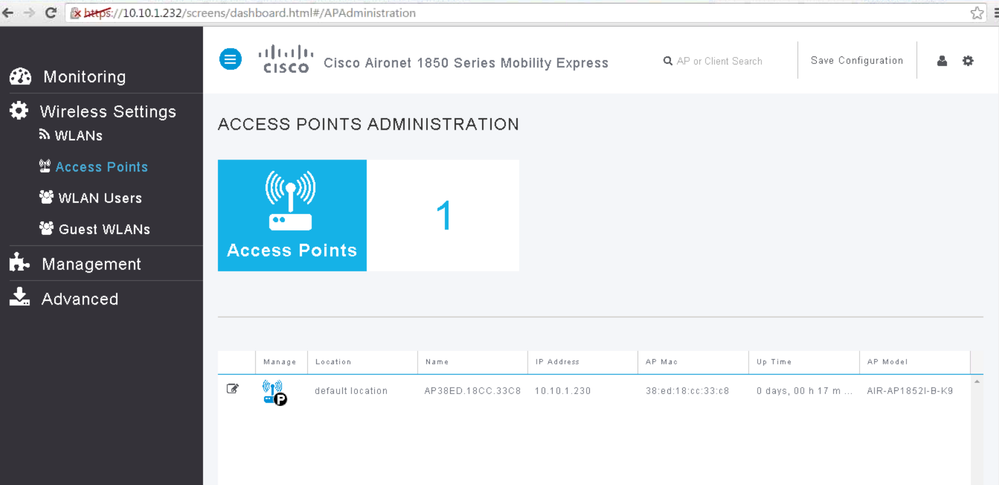
 التعليقات
التعليقات