تكوين التوجيه بين شبكات VLAN باستخدام موجّه داخلي (بطاقة من الطبقة 3) على محولات Catalyst 5500/5000 و6500/6000 التي تعمل ببرنامج CatOS System
المحتويات
المقدمة
يزود هذا وثيقة معلومات الأساسية على كيف أن يشكل تحشد مشترك على مادة حفازة مفتاح (يركض مادة حفازة os [CatOS] نظام برمجية) يستعمل مسحاج تخديد داخلي (طبقة 3 [L3] بطاقة/وحدة نمطية). يشير المسحاج تخديد داخلي هذا L3 بطاقة/وحدة نمطية على المادة حفازة 5500/5000 و 6500/6000 مفتاح:
-
متعدد طبقات مفتاح سمة بطاقة (MSFC) على المادة حفازة 6500/6000 sery مفتاح
-
MSFC2 على المادة حفازة 6500/6000 sery مفتاح
-
طريق مفتاح سمة بطاقة (RSFC) على المادة حفازة 5500/5000 sery مفتاح
-
طريق مفتاح وحدة نمطية (RSM) على المادة حفازة 5500/5000 sery مفتاح
أي مادة حفازة 5500/5000 أو مادة حفازة 6500/6000 sery مفتاح يركض CatOS مع دعم L3 بطاقة يستطيع كنت استعملت في هذا وثيقة أن ينال ال نفسه نتيجة.
المتطلبات الأساسية
المتطلبات
يجب أن يكون لدى قراء هذا المستند معرفة بالمواضيع التالية:
ملاحظة: لا يناقش هذا المستند كيفية تكوين التوجيه بين شبكات VLAN على محولات Catalyst 4500/4000 switches باستخدام الوحدة النمطية للخدمات L3 (WS-X4232-L3). للحصول على هذه التفاصيل، ارجع إلى هذه المستندات:
-
يشكل الوحدة نمطية ل InterVLAN تحشد قسم من يركب وتشكيل ملاحظة ل المادة حفازة 4000 طبقة 3 خدمة وحدة نمطية
-
تكوين الوحدة النمطية للموجه موجه لعائلة Catalyst 4000 (WS-X4232-L3) ونظرة عامة عليها
المكونات المستخدمة
تستند المعلومات الواردة في هذا المستند إلى إصدارات البرامج والمكونات المادية التالية:
-
المحول Catalyst 5500 switch بنظام RSM
-
وحدة محرك المشرف (WS-X5530) التي تشغل برنامج CatOS 6.1(1)
-
RSM (WS-X5302) التي تعمل ببرنامج Cisco IOS® Software، الإصدار 12.0(5)W5(12)
تم مسح التكوينات على جميع الأجهزة باستخدام أوامر clear config all وwrite erase لضمان توفر تكوين افتراضي عليها.
تم إنشاء المعلومات الواردة في هذا المستند من الأجهزة الموجودة في بيئة معملية خاصة. بدأت جميع الأجهزة المُستخدمة في هذا المستند بتكوين ممسوح (افتراضي). إذا كانت شبكتك مباشرة، فتأكد من فهمك للتأثير المحتمل لأي أمر.
الاصطلاحات
للحصول على مزيد من المعلومات حول اصطلاحات المستندات، ارجع إلى اصطلاحات تلميحات Cisco التقنية.
الرسم التخطيطي للشبكة
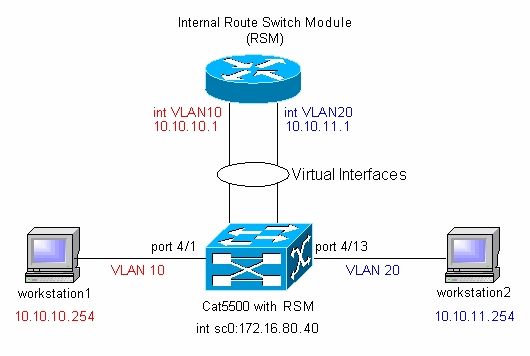
ملاحظة: لا تقم بتوصيل محطة العمل 1 ومحطة العمل 2 ما لم يطلب منك ذلك في هذا المستند. يشير هذا المستند إلى مشكلة مشتركة يقوم العملاء بالإبلاغ عنها عند تكوين التوجيه بين شبكات VLAN أو واجهات VLAN متعددة على الوحدة النمطية للموجه. رأيت الإصدار الشائع: VLAN قارن يبدي قسم down/down للتفاصيل.
مهام التكوين العام
يوفر هذا القسم ملخصا لمهام التكوين الرئيسية التي يتم تنفيذها في هذا المستند:
-
تكوين المحول للإدارة
-
خلقت VLANs على المفتاح
-
إضافة منافذ إلى شبكات VLAN التي تم تكوينها
-
تكوين الموجه الداخلي للإدارة
-
تكوين التوجيه بين شبكات VLAN
-
التحقق من التكوين
تكوين التوجيه بين شبكات VLAN
أتمت هذا steps أن يشكل تحشد بين VLAN على المادة حفازة مفتاح:
-
الوصول إلى منفذ وحدة التحكم على Supervisor Engine (المحرك المشرف).
إذا واجهت صعوبة في الوصول إلى وحدة التحكم، فارجع إلى هذه المستندات:
-
لمادة حفازة 5500/5000 sery مفتاح—توصيل وحدة طرفية بمنفذ وحدة التحكم على مادة حفازة مفتاح.
-
ل مادة حفازة 6500/6000 sery مفتاح— توصيل وحدة طرفية قسم من توصيل وحدة طرفية بمنفذ وحدة التحكم على مادة حفازة مفتاح و توصيل مودم قسم من توصيل مودم بمنفذ وحدة التحكم على محولات Catalyst
-
-
قم بتكوين المحول للإدارة الأساسية.
استعملت هذا مجموعة الأمر أن يشكل المادة حفازة مفتاح للإدارة:
Console> enable) set system name Cat5500 !--- Configure the system name. System name set. Cat5500> (enable) set interface sc0 172.16.80.40 255.255.255.0 !--- Configure the IP address. Interface sc0 IP address and netmask set. Cat5500> (enable) set ip route 0.0.0.0 172.16.80.1 !--- Configure the default gateway.
ملاحظة: إذا كنت ترغب في إدارة محول على الجانب الآخر من الموجه، فأنت بحاجة إلى تكوين بوابة افتراضية على المحول، نظرا لأن المحول لا يشارك في توجيه IP وبالتالي فهو لا يعرف مخطط L3 للشبكة. يمكنك أيضا إستخدام الأمر set ip route default 172.16.80.1 لتكوين البوابة الافتراضية بدلا من إستخدام الأمر set ip route 0.0.0 172.16.80.1.
-
شكلت ال يتطلب رقم VLANs على المفتاح.
وفقا الشبكة رسم بياني، أنت تحتاج أن يشكل إثنان VLANs جديد (VLAN 10 و VLAN 20) على المفتاح.
قبل أن أنت يستطيع خلقت VLAN جديد، المفتاح ينبغي كنت في VLAN شنطة بروتوكول (VTP) نادل أسلوب أو VTP أسلوب شفاف. إذا كان المُحوّل عبارة عن خادم VTP، فيجب عليك تحديد اسم نطاق VTP قبل إضافة أي شبكات VLAN. هذا ينبغي أن يكون عينت regardless of number of the مفتاح في الشبكة (واحد أو كثير)، وبغض النظر عما إذا أنت تستعمل VTP أن ينشر VLANs إلى آخر مفتاح في الشبكة. أحلت ل كثير معلومة على VTP، هذا وثيقة:
التقصير VTP تشكيل على المفتاح:
Cat5500> (enable) show vtp domain Domain Name Domain Index VTP Version Local Mode Password -------------------------------- ------------ ----------- ----------- ---------- 1 2 server - Vlan-count Max-vlan-storage Config Revision Notifications ---------- ---------------- --------------- ------------- 5 1023 0 disabled Last Updater V2 Mode Pruning PruneEligible on Vlans --------------- -------- -------- ------------------------- 0.0.0.0 disabled disabled 2-1000استعملت المجموعة vtp أمر أن يثبت ال domain name وأسلوب:
Cat5500> (enable) set vtp domain mode transparent VTP domain modified !--- Set the VTP mode. Cat5500> (enable) set vtp domain cisco VTP domain cisco modified !--- Set the VTP domain name.
ملاحظة: في المثال، ثبتت ال VTP أسلوب أن يكون شفاف. ثبتت على شبكتك، ال VTP أسلوب وفقا لذلك. أخترت ال شفاف أسلوب أن يتحاشى كنت تتأثر بمفتاح آخر، ولتجنب التأثير على الآخر مفتاح في المختبر.
-
دققت ال VTP تشكيل ب يصدر العرض vtp مجال أمر:
Cat5500> (enable) show vtp domain Domain Name Domain Index VTP Version Local Mode Password -------------------------------- ------------ ----------- ----------- ---------- cisco 1 2 Transparent - Vlan-count Max-vlan-storage Config Revision Notifications ---------- ---------------- --------------- ------------- 5 1023 0 disabled Last Updater V2 Mode Pruning PruneEligible on Vlans --------------- -------- -------- ------------------------- 0.0.0.0 disabled disabled 2-1000
-
قم بإنشاء شبكات VLAN على المحول.
افتراضيا، هناك فقط VLAN واحد على المفتاح، يعين VLAN 1. VLAN 1 دعات أيضا التقصير VLAN. ينتسب كل ميناء إلى هذا VLAN افتراضيا. لا يمكن إعادة تسمية شبكة VLAN هذه أو حذفها.
لإنشاء شبكات VLAN، أستخدم الأمر set vlan:
Cat5500> (enable) set vlan Usage: set vlan <mod/port> (An example of mod/port is 1/1,2/1-12,3/1-2,4/1-12) set vlan [name ] [type ] [state ] [said ] [mtu ] [ring ] [decring ] [bridge ] [parent ] [mode ] [stp ] [translation ] [backupcrf <off/on> [aremaxhop ] [stemaxhop ] (name = 1..32 characters, state = (active, suspend) type = (ethernet, fddi, fddinet, trcrf, trbrf) said = 1..4294967294, mtu = 576..18190 hex_ring_number = 0x1..0xfff, decimal_ring_number = 1..4095 bridge_number = 0x1..0xf, parent = 2..1005, mode = (srt, srb) stp = (ieee, ibm, auto), translation = 1..1005 hopcount = 1..13) Set vlan commands: ---------------------------------------------------------------------------- set vlan Set vlan information set vlan mapping Map an 802.1Q vlan to an Ethernet vlan set vlan Vlan number(s)Cat5500> (enable) set vlan 10 !--- Create VLAN 10. VTP advertisements transmitting temporarily stopped and will resume after the command finishes. Vlan 10 configuration successful Cat5500> (enable) set vlan 20 !--- Create VLAN 20. VTP advertisements transmitting temporarily stopped and will resume after the command finishes. Vlan 20 configuration successful Cat5500> (enable) set vlan 10 4/1-12 !--- Add ports to VLAN 10. VLAN 10 modified. VLAN 1 modified. VLAN Mod/Ports ---- ----------------------- 10 4/1-12 Cat5500> (enable) set vlan 20 4/13-20 !--- Add ports to VLAN 20. VLAN 20 modified. VLAN 1 modified. VLAN Mod/Ports ---- ----------------------- 20 4/13-20 Cat5500> (enable) show vlan VLAN Name Status IfIndex Mod/Ports, Vlans ---- -------------------------------- --------- ------- ------------------------ 1 default active 443 1/1-2 3/1-3 4/21-24 11/1-48 12/1-2 10 VLAN0010 active 448 4/1-12 20 VLAN0020 active 449 4/13-20 1002 fddi-default active 444 1003 token-ring-default active 447 1004 fddinet-default active 445 1005 trnet-default active 446 VLAN Type SAID MTU Parent RingNo BrdgNo Stp BrdgMode Trans1 Trans2 ---- ----- ---------- ----- ------ ------ ------ ---- -------- ------ ------ 1 enet 100001 1500 - - - - - 0 0 10 enet 100010 1500 - - - - - 0 0 20 enet 100020 1500 - - - - - 0 0 1002 fddi 101002 1500 - - - - - 0 0 1003 trcrf 101003 1500 - - - - - 0 0 1004 fdnet 101004 1500 - - - - - 0 0 1005 trbrf 101005 1500 - - - ibm - 0 0 !--- Output suppressed. -
قم بتكوين PortFast لبروتوكول الشجرة المتفرعة (STP) على المنافذ التي تتصل بمحطات العمل أو الخوادم.
قم بإصدار الأمر التالي لتمكين ميزة STP PortFast:
Cat5500> (enable) set spantree portfast 4/1-20 enable Warning: Spantree port fast start should only be enabled on ports connected to a single host. Connecting hubs, concentrators, switches, bridges, etc. to a fast start port can cause temporary spanning tree loops. Use with caution. Spantree ports 4/1-20 fast start enabled.
ملاحظة: هذه الخطوة إختيارية، ولكنها ممارسة جيدة لتمكين بروتوكول STP PortFast على المنافذ المتصلة بمحطات العمل العادية أو الخوادم. لتفاصيل حول سبب تمكين PortFast، ارجع إلى هذا المستند:
-
قم بتكوين واجهة VLAN على الوحدة النمطية للموجه لكل شبكة VLANs تريد توجيه حركة مرور البيانات بينها.
قم بالوصول إلى الوحدة النمطية للموجه من خلال إصدار الأمر session module#، حيث تكون module# هي المنفذ الذي توجد فيه الوحدة النمطية للموجه. في المثال، يقع إدارة التخزين القابل للنقل (RSM) في الفتحة 7، كما هو موضح هنا:
Cat5500> (enable) show module 7 Mod Slot Ports Module-Type Model Sub Status --- ---- ----- ------------------------- ------------------- --- -------- 7 7 1 Route Switch WS-X5302 no ok Mod Module-Name Serial-Num --- ------------------- -------------------- 7 00006591991 Mod MAC-Address(es) Hw Fw Sw --- -------------------------------------- ------ ---------- ----------------- 7 00-e0-1e-91-b5-08 to 00-e0-1e-91-b5-09 4.5 20.20 12.0(5)W5(12) Cat5500> (enable) session 7 Trying Router-7... Connected to Router-7. Escape character is '^]'. Router>
-
قم بتكوين كلمة مرور enable و telnet على الوحدة النمطية للموجه.
مرة أخرى، هذه الخطوة إختيارية، ولكن كلمة مرور برنامج Telnet مطلوبة إذا حاولت الوصول إلى الوحدة النمطية للموجه مباشرة مع برنامج Telnet وليس من خلال Supervisor Engine (محرك المشرف). أستخدم هذه المجموعة من الأوامر لتكوين كلمات المرور على الوحدة النمطية للموجه:
Router> enable Router# configure terminal !--- Enter the global configuration mode. Enter configuration commands, one per line. End with CNTL/Z. Router(config)# enable password cisco !--- Set enable password. Router(config)# line vty 0 4 Router(config-line)# login Router(config-line)# password cisco !--- Set Telnet password. Router(config-line)# end Router# 05:22:40: %SYS-5-CONFIG_I: Configured from console by vty0 (127.0.0.2) Router#
-
قم بإنشاء واجهتي VLAN، وتخصيص عناوين IP لواجهات VLAN هذه، وتمكين التوجيه على الوحدة النمطية.
ملاحظة: هذه الخطوة هي مفتاح تكوين التوجيه بين شبكات VLAN.
ملاحظة: في الوحدة النمطية للموجه، تعد واجهات شبكة VLAN واجهات ظاهرية، ولكن يتم تكوينها كواجهات مادية.
قم بإصدار هذه المجموعة من الأوامر من وضع EXEC ذي الامتيازات:
Router# configure terminal Enter configuration commands, one per line. End with CNTL/Z. !--- Configure interface VLAN 1 and assign it an IP address. !--- An interface VLAN 1 is configured for management purposes only !--- so that you can establish a Telnet session or ping the switch !--- from the workstation. Router(config)# interface vlan 1 Router(config-if)# no shutdown Router(config-if)# ip address 172.16.80.79 255.255.255.0 Router(config-if)# exit !--- Configure interface VLAN 10 and assign it an IP address. Router(config)# interface vlan 10 Router(config-if)# no shutdown Router(config-if)# ip address 10.10.10.1 255.255.255.0 Router(config-if)# exit !--- Configure interface VLAN 20 and assign it an IP address. Router(config)# interface vlan 20 Router(config-if)# ip address 10.10.11.1 255.255.255.0 Router(config-if)# no shutdown Router(config)# ip routing !--- Enable routing protocol on the module. !--- The following two commands are optional; !--- they are only used if you have multiple routers in your network. !--- Depending on your network, you may want to use a different routing protocol. Router(config)# router rip Router(config-router)# network 10.0.0.0 Router(config-router)# network 172.16.0.0 Router(config-router)# Ctrl-Z Router# 07:05:17: %SYS-5-CONFIG_I: Configured from console by vty0 (127.0.0.2) Router# write memory !--- Save the configuration. Building configuration... Router#
عند هذه النقطة، وفقا لمخطط الشبكة، يتم إكمال التكوين بين شبكات VLAN.
-
ارجع إلى الوحدة النمطية Supervisor Engine (محرك المشرف) من خلال إصدار الأمر exit في موجه الأمر Router#:
Router# exit Cat5500> (enable
مشكلة شائعة: عرض واجهة شبكة VLAN لأسفل/لأسفل
يشرح هذا القسم مشكلة مشتركة يواجهها العملاء عند محاولتهم تكوين واجهات VLAN على الوحدات النمطية لموجهات Catalyst 5500/5000 أو Catalyst 6500/6000 series (RSM، MSFC، RSFC).
يبلغ العملاء عن عدم قدرتهم على إختبار اتصال بعض أو جميع واجهات شبكات VLAN التي تم تكوينها على الوحدة النمطية للموجه. أيضا، لا يعرض حالتهم ك up/up عندما يصدر هم العرض قارن vlan vlan# أمر. وقد تأكدت من أنها لم تقم بتكوين أي إيقاف عمل على هذه الواجهات. ال VLAN فقط قارن أن يظهر بما أن up/up VLAN 1.
في هذه الحالة، إذا لم تظهر بعض واجهات شبكة VLAN أو كلها، فيجب عليك التحقق أولا من وجود أي منافذ نشطة على المحول لشبكات VLAN المعنية.
ملاحظة هامة: تكون واجهة شبكة VLAN على الوحدة النمطية للموجه up/up فقط إذا كان هناك منفذ واحد على الأقل تم تعيينه إلى شبكة VLAN هذه على المحول (بخلاف واجهة الموجه)، وأن المنفذ يكون متصلا. يستوفي منفذ تم تكوينه كخط اتصال أيضا متطلبات VLAN up/up هذه. إذا لم يتم الوفاء بهذا الشرط، فلن تظهر واجهة الموجه.
في الشبكة رسم بياني قسم، حذرت أن لا يربط أنت العمل إلى المادة حفازة 5500 مفتاح. عند هذه النقطة، إذا أصدرت أنت هذا مجموعة الأمر، أنت تلاحظ أن فقط قارن VLAN 1 يكون يظهر فوق/up، والآخران إلى أسفل:
Router# show ip interface brief Interface IP-Address OK? Method Status Protocol Vlan1 172.16.80.79 YES manual up up Vlan10 10.10.10.1 YES manual down down Vlan20 10.10.11.1 YES manual down down Router# show interface vlan 1 Vlan1 is up, line protocol is up Hardware is Cat5k Virtual Ethernet, address is 0010.f6a9.9800 (bia 0010.f6a9.9800) Internet address is 172.16.80.79/24 MTU 1500 bytes, BW 100000 Kbit, DLY 100 usec, rely 255/255, load 1/255 Encapsulation ARPA, loopback not set ARP type: ARPA, ARP Timeout 04:00:00 Last input 00:00:00, output 00:00:02, output hang never Last clearing of "show interface" counters never Queueing strategy: fifo Output queue 0/40, 0 drops; input queue 0/75, 0 drops 5 minute input rate 0 bits/sec, 1 packets/sec 5 minute output rate 0 bits/sec, 0 packets/sec !--- Output suppressed. Router# show interface vlan 10 Vlan10 is down, line protocol is down Hardware is Cat5k Virtual Ethernet, address is 0010.f6a9.9800 (bia 0010.f6a9.9800) Internet address is 10.10.10.1/24 MTU 1500 bytes, BW 100000 Kbit, DLY 100 usec, rely 255/255, load 1/255 Encapsulation ARPA, loopback not set ARP type: ARPA, ARP Timeout 04:00:00 Last input 00:00:01, output 00:25:48, output hang never Last clearing of "show interface" counters never Queueing strategy: fifo Output queue 0/40, 0 drops; input queue 0/75, 0 drops 5 minute input rate 0 bits/sec, 0 packets/sec 5 minute output rate 0 bits/sec, 0 packets/sec !--- Output suppressed. Router# show interface vlan 20 Vlan20 is down, line protocol is down Hardware is Cat5k Virtual Ethernet, address is 0010.f6a9.9800 (bia 0010.f6a9.9800) Internet address is 10.10.11.1/24 MTU 1500 bytes, BW 100000 Kbit, DLY 100 usec, rely 255/255, load 1/255 Encapsulation ARPA, loopback not set ARP type: ARPA, ARP Timeout 04:00:00 Last input 00:00:01, output 00:01:04, output hang never Last clearing of "show interface" counters never Queueing strategy: fifo Output queue 0/40, 0 drops; input queue 0/75, 0 drops 5 minute input rate 2000 bits/sec, 2 packets/sec 5 minute output rate 1000 bits/sec, 2 packets/sec !--- Output suppressed. Router#
قارن VLAN 1 up/up، رغم أن على المفتاح، أنت لا يتلقى أي يربط ونشيط ميناء في VLAN 1. أنت تتلقى ميناء/قارن نشط في VLAN 1، ال sc0 قارن على المشرف وحدة نمطية. افتراضيا، ال sc0 قارن عضو من VLAN 1. أصدرت هذا أمر على المفتاح (مشرف محرك) أن يفحص ال sc0 قارن تشكيل:
Cat5500> (enable) show interface
sl0: flags=51 <UP ,POINTOPOINT ,RUNNING>
slip 0.0.0.0 dest 0.0.0.0
sc0: flags=63 <UP ,BROADCAST ,RUNNING>
vlan 1 inet 172.16.80.40 netmask 255.255.255.0 broadcast 172.16.80.255
Cat5500> (enable)
عند هذه النقطة، قم بتوصيل محطة العمل 1 على المنفذ 4/1 ومحطة العمل 2 على المنفذ 4/13. قم بإصدار الأمر show port 4/1 وshow port 4/13 على المحول للتأكد من أن هذه المنافذ تظهر الحالة كمتصلة:
Cat5500> (enable) show port 4/1 Port Name Status Vlan Level Duplex Speed Type ----- ------------------ ---------- ---------- ------ ------ ----- ------------ 4/1 connected 10 normal a-half a-10 10/100BaseTX !--- Output suppressed. Cat5500> (enable) show port 4/13 Port Name Status Vlan Level Duplex Speed Type ----- ------------------ ---------- ---------- ------ ------ ----- ------------ 4/13 connected 20 normal a-full a-100 10/100BaseTX !--- Output suppressed. Cat5500> (enable)
الآن، login إلى المسحاج تخديد وحدة نمطية وفحص حالة القارن VLAN 10 و VLAN 20. يجب أن تراها كأنها أعلى/ أعلى. أصدرت هذا مجموعة الأمر أن يتحقق الحالة من ال VLAN قارن على المسحاج تخديد وحدة نمطية:
Cat5500> (enable) session 7 Trying Router-7... Connected to Router-7. Escape character is '^]'. User Access Verification Password: !--- Enter the password; in this case, it is cisco. Router> enable Password: !--- Enter the password; in this case, it is cisco. Router# show ip interface brief Interface IP-Address OK? Method Status Protocol Vlan1 172.16.80.79 YES manual up up Vlan10 10.10.10.1 YES manual up up Vlan20 10.10.11.1 YES manual up up Router# show interface vlan 10 Vlan10 is up, line protocol is up Hardware is Cat5k Virtual Ethernet, address is 0010.f6a9.9800 (bia 0010.f6a9.9800) Internet address is 10.10.10.1/24 MTU 1500 bytes, BW 100000 Kbit, DLY 100 usec, rely 255/255, load 1/255 Encapsulation ARPA, loopback not set ARP type: ARPA, ARP Timeout 04:00:00 Last input 00:00:01, output 00:46:14, output hang never Last clearing of "show interface" counters never Queueing strategy: fifo Output queue 0/40, 0 drops; input queue 0/75, 0 drops 5 minute input rate 0 bits/sec, 0 packets/sec 5 minute output rate 0 bits/sec, 0 packets/sec !--- Output suppressed. Router# show interface vlan 20 Vlan20 is up, line protocol is up Hardware is Cat5k Virtual Ethernet, address is 0010.f6a9.9800 (bia 0010.f6a9.9800) Internet address is 10.10.11.1/24 MTU 1500 bytes, BW 100000 Kbit, DLY 100 usec, rely 255/255, load 1/255 Encapsulation ARPA, loopback not set ARP type: ARPA, ARP Timeout 04:00:00 Last input 00:00:00, output 00:00:56, output hang never Last clearing of "show interface" counters never Queueing strategy: fifo Output queue 0/40, 0 drops; input queue 0/75, 0 drops 5 minute input rate 2000 bits/sec, 5 packets/sec 5 minute output rate 2000 bits/sec, 2 packets/sec !--- Output suppressed. Router# exit Cat5500> (enable)
التحقق من التكوين
يمكن إجراء العديد من إختبارات الاتصال للتحقق من التكوين الموضح في هذا المستند. في هذا القسم، تستخدم محطة العمل2 لتشغيل محطة العمل 1، وواجهة sc0 على المحول، وواجهات VLAN على الوحدة النمطية للموجه.
ملاحظة: تأكد من تعيين البوابات الافتراضية على محطات العمل لديك لتكون واجهات VLAN على الوحدة النمطية للموجه. وفقا للمخطط للشبكة، يتم تعيين العبارة الافتراضية على محطة العمل 1 على أنها 10.10.10.1، و10.10.11.1 لمحطة العمل 2.
الاختبار 1: إختبار الاتصال من محطة العمل 2 إلى محطة العمل 1
C:\> ipconfig
!--- This command is used to check the IP configuration on the !--- Windows 2000 workstation. Use the appropriate commands on the workstations !--- that you use.
Windows 2000 IP Configuration
Ethernet adapter Local Area Connection:
Connection-specific DNS Suffix . :
IP Address. . . . . . . . . . . . : 10.10.11.254
Subnet Mask . . . . . . . . . . . : 255.255.255.0
Default Gateway . . . . . . . . . : 10.10.11.1
C:\> ping 10.10.10.254
Pinging 10.10.10.254 with 32 bytes of data:
Reply from 10.10.10.254: bytes=32 time=10ms TTL=31
Reply from 10.10.10.254: bytes=32 time<10ms TTL=31
Reply from 10.10.10.254: bytes=32 time<10ms TTL=31
Reply from 10.10.10.254: bytes=32 time<10ms TTL=31
Ping statistics for 10.10.10.254:
Packets: Sent = 4, Received = 4, Lost = 0 (0% loss),
Approximate round trip times in milli-seconds:
Minimum = 0ms, Maximum = 10ms, Average = 2ms
الاختبار 2: إختبار الاتصال من محطة العمل 2 إلى واجهة sc0 على Supervisor Engine (محرك المشرف)
C:\> ping 172.16.80.40
Pinging 172.16.80.40 with 32 bytes of data:
Reply from 172.16.80.40: bytes=32 time<10ms TTL=59
Reply from 172.16.80.40: bytes=32 time<10ms TTL=59
Reply from 172.16.80.40: bytes=32 time<10ms TTL=59
Reply from 172.16.80.40: bytes=32 time<10ms TTL=59
Ping statistics for 172.16.80.40:
Packets: Sent = 4, Received = 4, Lost = 0 (0% loss),
Approximate round trip times in milli-seconds:
Minimum = 0ms, Maximum = 0ms, Average = 0ms
الاختبار 3: إختبار الاتصال من Workstation2 إلى شبكة VLAN 1 الخاصة بالواجهة على الوحدة النمطية للموجه
C:\> ping 172.16.80.79
Pinging 172.16.80.79 with 32 bytes of data:
Reply from 172.16.80.79: bytes=32 time<10ms TTL=255
Reply from 172.16.80.79: bytes=32 time<10ms TTL=255
Reply from 172.16.80.79: bytes=32 time<10ms TTL=255
Reply from 172.16.80.79: bytes=32 time<10ms TTL=255
Ping statistics for 172.16.80.79:
Packets: Sent = 4, Received = 4, Lost = 0 (0% loss),
Approximate round trip times in milli-seconds:
Minimum = 0ms, Maximum = 0ms, Average = 0ms
الاختبار 4: إختبار الاتصال من Workstation2 إلى شبكة VLAN 10 الخاصة بالواجهة على الوحدة النمطية للموجه
C:\> ping 10.10.10.1
Pinging 10.10.10.1 with 32 bytes of data:
Reply from 10.10.10.1: bytes=32 time<10ms TTL=255
Reply from 10.10.10.1: bytes=32 time<10ms TTL=255
Reply from 10.10.10.1: bytes=32 time<10ms TTL=255
Reply from 10.10.10.1: bytes=32 time<10ms TTL=255
Ping statistics for 10.10.10.1:
Packets: Sent = 4, Received = 4, Lost = 0 (0% loss),
Approximate round trip times in milli-seconds:
Minimum = 0ms, Maximum = 0ms, Average = 0ms
الاختبار 5: إختبار الاتصال من Workstation2 إلى شبكة VLAN 20 الخاصة بالواجهة على الوحدة النمطية للموجه
C:\> ping 10.10.11.1
Pinging 10.10.11.1 with 32 bytes of data:
Reply from 10.10.11.1: bytes=32 time<10ms TTL=255
Reply from 10.10.11.1: bytes=32 time<10ms TTL=255
Reply from 10.10.11.1: bytes=32 time<10ms TTL=255
Reply from 10.10.11.1: bytes=32 time<10ms TTL=255
Ping statistics for 10.10.11.1:
Packets: Sent = 4, Received = 4, Lost = 0 (0% loss),
Approximate round trip times in milli-seconds:
Minimum = 0ms, Maximum = 0ms, Average = 0ms
الملحق
تكوين الوحدة النمطية Supervisor Engine Module
Cat5500> (enable) show config This command shows non-default configurations only. Use show config all to show both default and non-default configurations. ... begin ! # ***** NON-DEFAULT CONFIGURATION ***** ! ! #time: Tue Apr 10 2001, 09:09:54 ! #version 6.1(1) ! set option fddi-user-pri enabled set password $2$lx7B$WipkVnLnbYIfrBSqD2SN9. set enablepass $2$6/eK$I3lDb2nnP7Fc9JKF3XwRW/ set prompt Cat5500> ! #errordetection set errordetection portcounter enable ! #system set system name Cat5500 ! #frame distribution method set port channel all distribution mac both ! #vtp set vtp domain cisco set vtp mode transparent set vlan 1 name default type ethernet mtu 1500 said 100001 state active set vlan 1002 name fddi-default type fddi mtu 1500 said 101002 state active set vlan 1004 name fddinet-default type fddinet mtu 1500 said 101004 state active stp ieee set vlan 1005 name trnet-default type trbrf mtu 1500 said 101005 state active stp ibm set vlan 10,20 set vlan 1003 name token-ring-default type trcrf mtu 1500 said 101003 state active mode srb aremaxhop 7 stemaxhop 7 backupcrf off ! #ip set interface sc0 1 172.16.80.40/255.255.255.0 172.16.80.255 set ip route 0.0.0.0/0.0.0.0 172.16.80.79 ! #set boot command set boot config-register 0x2102 clear boot system all ! # default port status is enable ! ! #module 1 : 2-port 1000BaseSX Supervisor ! #module 2 : 4-port 10/100BaseTX Supervisor ! #module 3 : 3-port 1000BaseX Ethernet ! #module 4 : 24-port 10/100BaseTX Ethernet set vlan 10 4/1-12 set vlan 20 4/13-20 set spantree portfast 4/1-20 enable ! #module 5 : 2-port MM OC-3 Dual-Phy ATM ! #module 6 empty ! #module 7 : 1-port Route Switch ! #module 8 empty ! #module 9 empty ! #module 10 empty ! #module 11 : 48-port 10BaseT Ethernet ! #module 12 : 2-port MM MIC FDDI ! #module 13 empty end Cat5500> (enable)
تكوين RSM
Router# show running-config Building configuration... Current configuration: ! version 12.0 service timestamps debug uptime service timestamps log uptime no service password-encryption ! hostname Router ! enable password cisco ! ip subnet-zero ip cef ! ! process-max-time 200 ! interface Vlan1 ip address 172.16.80.79 255.255.255.0 no ip directed-broadcast ! interface Vlan10 ip address 10.10.10.1 255.255.255.0 no ip directed-broadcast ! interface Vlan20 ip address 10.10.11.1 255.255.255.0 no ip directed-broadcast ! ip classless ! ! line con 0 transport input none line aux 0 line vty 0 4 password cisco login ! end Router#
معلومات ذات صلة
محفوظات المراجعة
| المراجعة | تاريخ النشر | التعليقات |
|---|---|---|
1.0 |
30-Aug-2005 |
الإصدار الأولي |
 التعليقات
التعليقات