المقدمة
يوضح هذا المستند كيفية عمل أوامر المسار الاحتياطي المسبق والتريبي معا وكيفية إستخدامها.
المتطلبات الأساسية
المتطلبات
لا توجد متطلبات خاصة لهذا المستند.
المكونات المستخدمة
تستند المعلومات الواردة في هذا المستند إلى إصدارات البرامج التالية:
تم إنشاء المعلومات الواردة في هذا المستند من الأجهزة الموجودة في بيئة معملية خاصة. بدأت جميع الأجهزة المُستخدمة في هذا المستند بتكوين ممسوح (افتراضي). إذا كانت شبكتك قيد التشغيل، فتأكد من فهمك للتأثير المحتمل لأي أمر.
الاصطلاحات
راجع اصطلاحات تلميحات Cisco التقنية للحصول على مزيد من المعلومات حول اصطلاحات المستندات.
معلومات أساسية
يتيح الأمر المسبق للاستعداد موجه بروتوكول الموجه الاحتياطي الفعال (HSRP) بأولوية عالية ليصبح الموجه النشط فورا. يتم تحديد الأولوية أولا بواسطة قيمة الأولوية التي تم تكوينها، ثم بواسطة عنوان IP. وفي كل حالة، تكون القيمة الأعلى ذات أولوية أكبر. عندما يقوم موجه ذو أولوية أعلى باستباق موجه أولوية أقل، يرسل الموجه رسالة انقلاب. عندما يستقبل الموجه النشط ذي الأولوية الأدنى رسالة انقلاب أو رسالة ترحيب من موجه نشط ذي أولوية أعلى، يتغير الموجه إلى حالة "التحدث" ويرسل رسالة إستقالة.
يسمح الأمر وضع الاستعداد trackp لك بتحديد واجهة أخرى على الموجه لعملية HSRP للمراقبة لتغيير أولوية HSRP لمجموعة معينة. إذا تم إيقاف بروتوكول الخط للواجهة المحددة، فسيتم تقليل أولوية HSRP. وهذا يعني أن موجه HSRP آخر ذو أولوية أعلى يمكن أن يصبح الموجه النشط إذا كان هذا الموجه لديه الاستعداد المسبق المتاح.
يوضح هذا المخطط مثالا يستخدم الأمر المسبق للاستعداد بالاقتران مع الأمر standby trackcommand.
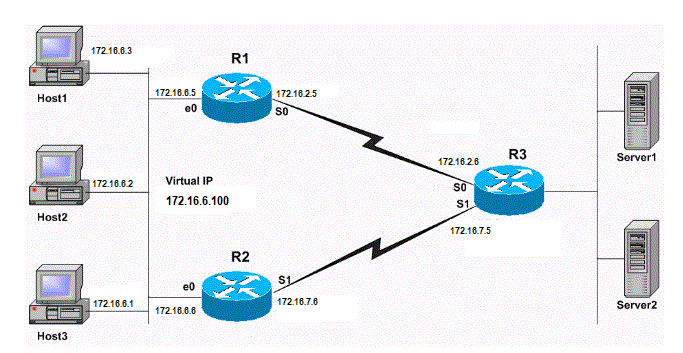 تهيئة المسار الاحتياطي المسبق
تهيئة المسار الاحتياطي المسبق
أمثلة التكوين
في الرسم التخطيطي للشبكة، يتم تكوين HSRP بهذه الطريقة:
-
R1 هو الموجه النشط ويتبع حالة واجهة R1 Serial 0. عندما يكون R1 هو الموجه النشط يتم توجيه حركة مرور البيانات من الأجهزة المضيفة (المضيف 1، 2، 3) إلى الخوادم من خلال R1.
-
R2 هو الموجه الاحتياطي ويتعقب حالة الواجهة R2 Serial 1.
-
إذا انهارت واجهة R1 Serial 0، يتم تقليل أولوية R1 HSRP بمقدار 10. عند هذه النقطة، تكون أولوية R2 HSRP أعلى من R1، ويتولى R2 دور الموجه النشط.
-
عندما يصبح R2 هو الموجه النشط يتم توجيه حركة مرور البيانات من الأجهزة المضيفة إلى الخوادم من خلال R2.
ملاحظة: يتم تكوين العبارة الافتراضية للمضيفين 1 و 2 و 3 باستخدام عنوان IP الظاهري ل HSRP (172.16.6.100، في هذه الحالة). مثلا، شكلت تحشد بروتوكول، RIP على المسحاج تخديد أن يمكن توصيل بين المضيف والملقمات.
هذا هو تكوين كل موجه:
| الموجه 1 ( Cisco 2503) |
interface Ethernet0
ip address 172.16.6.5 255.255.255.0
!--- Assigns an IP address to the interface.
no ip redirects
standby 1 ip 172.16.6.100
!--- Assigns a standby group and standby IP address
standby 1 priority 105
!--- Assign a priority (105 in this case) to the router interface (e0)
!--- for a particular group number (1). The default is 100.
standby 1 preempt
!--- Allows the router to become the active router when the priority
!--- is higher than all other HSRP-configured routers in the hot standby group.
!--- If you do not use the standby preempt command in the configuration
!--- for a router, that router does not become the active router, even if
!--- the priority is higher than all other routers.
standby 1 track Serial0
!--- Indicates that HSRP tracks Serial0 interface.
!--- The interface priority can also be configured, which indicates the
!--- amount by which the router priority decreases when
!--- the interface goes down. The default is 10.
interface Serial0
ip address 172.16.2.5 255.255.255.0
|
| الموجه 2 ( Cisco 2503) |
interface Ethernet0
ip address 172.16.6.6 255.255.255.0
!--- Assigns an IP address to the interface.
no ip redirects
standby 1 ip
!--- Indicates the hot standby group. Here the IP address of the virtual
router !--- is not configured. See the note after this table.
standby 1 preempt
!--- Allows the router to become the active router when the priority
!--- is higher than all other HSRP-configured routers in the hot standby group.
!--- If you do not use the standby preempt command in the configuration
!--- for a router, that router does not become the active router, even if
!--- the priority is higher than all other routers.
standby 1 track Serial1
!--- Indicates that HSRP tracks Serial1 interface.
!--- The interface priority can also be configured, which indicates the
!--- amount by which the router priority decreases when
!--- the interface goes down. The default is 10.
!--- The priority is also not configured and hence the default
!--- priority value of 100 is applied.
interface Serial1
ip address 172.16.7.6 255.255.255.0
|
ملاحظة: لا يحتوي R2 على عنوان IP إحتياطي تم تكوينه. وهذا مقصود لبيان أن هذا تكوين صالح. عندما يختبر R1 و R2 تبادل HSRP، يتعلم R2 عنوان IP الاحتياطي من R1. لتكوين R2 باستخدام عنوان IP إستعداد (نفس عنوان الاستعداد الذي تم تكوينه على R1) هو أيضا تكوين صالح.
R1#show standby
Ethernet0 - Group 1
Local state is Active, priority 105, may preempt
Hellotime 3 sec, holdtime 10 sec
Next hello sent in 1.458
Virtual IP address is 172.16.6.100 configured
Active router is local
Standby router is 172.16.6.6 expires in 8.428
Virtual mac address is 0000.0c07.ac01
2 state changes, last state change 02:09:49
IP redundancy name is "hsrp-Et0-1" (default)
Priority tracking 1 interface, 1 up:
Interface Decrement State
Serial0 10 Up
R2#show standby
Ethernet0 - Group 1
Local state is Standby, priority 100, may preempt
Hellotime 3 sec, holdtime 10 sec
Next hello sent in 1.814
Virtual IP address is 172.16.6.100
Active router is 172.16.6.5, priority 105 expires in 9.896
Standby router is local
3 state changes, last state change 00:10:21
IP redundancy name is "hsrp-Et0-1" (default)
Priority tracking 1 interface, 1 up:
Interface Decrement State
Serial1 10 Up
على الرغم من أنه لم يتم تكوين أولوية HSRP في R2، فإن الإخراج يعرض أولوية R2 كقيمة HSRP الافتراضية، 100. يشير إخراج كلا الموجهين إلى أن الموجهات تتتبع حالة الواجهة التسلسلية. تكون حالة R1 نشطة وحالة R2 في وضع الاستعداد. وأخيرا، يتم تكوين كلا الموجهين باستخدام الأمر standby preprepreprepreest.
ماذا يحدث في حالة تعطل الواجهة التسلسلية 0 للخادم طراز R1؟ يبدو إخراج الأمر show standby كما يلي:
R1#show standby
Ethernet0 - Group 1
Local state is Standby, priority 95 (confgd 105), may preempt
Hellotime 3 sec, holdtime 10 sec
Next hello sent in 2.670
Virtual IP address is 172.16.6.100 configured
Active router is 172.16.6.6, priority 100 expires in 8.596
Standby router is local
4 state changes, last state change 00:01:45
IP redundancy name is "hsrp-Et0-1" (default)
Priority tracking 1 interface, 0 up:
Interface Decrement State
Serial0 10 Down
R2#show standby
Ethernet0 - Group 1
Local state is Active, priority 100, may preempt
Hellotime 3 sec, holdtime 10 sec
Next hello sent in 0.810
Virtual IP address is 172.16.6.100
Active router is local
Standby router is 172.16.6.5 expires in 9.028
Virtual mac address is 0000.0c07.ac01
4 state changes, last state change 00:01:38
IP redundancy name is "hsrp-Et0-1" (default)
Priority tracking 1 interface, 1 up:
Interface Decrement State
Serial1 10 Up
لاحظ في الإخراج أن أولوية HSRP الخاصة ب R1 تنخفض من 10 إلى 95. وهذا التغيير يجعل أولوية R2 أعلى بمقدار 100. نظرا لأنه قد تم تكوين R2 للاستعداد المسبق في الوقت الذي أصبحت فيه أولوية R2 أعلى، يصبح R2 هو الموجه النشط ويصبح R1 هو الاستعداد. الآن، إذا ظهرت الواجهة R1 serial 0 مرة أخرى، فإن أولوية R1 هي 105، مرة أخرى. في مثل هذه الحالة، يستبق R1 ويصبح مرة أخرى الموجه النشط HSRP.
ملاحظة: إذا لم يتم تكوين ميزة الاستعداد المسبق على R2، فما كان R2 ليرسل رسالة انقلاب إلى R1، مما يتسبب في تنشيط R2. وبدلا من ذلك، كان R1 ليظل الموجه النشط.
على سبيل المثال، ضع في الاعتبار هذا التكوين:
standby priority 120
standby track serial 0
standby track serial 1
يتم تكوين أولوية HSRP تبلغ 120 باستخدام الأمر الخاص بأولوية الاستعداد ويتم تكوين HSRP لتتبع حالة واجهتين، Serial0 و Serial1. نظرا لعدم تحديد قيمة تناقص في الأمر Standby Track، يتم تقليل أولوية HSRP بمقدار القيمة الافتراضية 10 عند انخفاض الواجهة التي تم تعقبها. في البداية، تكون كل من الواجهات قيد التشغيل وأولوية HSRP للواجهة هي 120، كما هو الحال في إخراج الأمر show standby:
R1#show standby
Ethernet0 - Group 1
Local state is Active, priority 120, may preempt
Hellotime 3 sec, holdtime 10 sec
Next hello sent in 1.034
Virtual IP address is 10.0.0.5 configured
Active router is local
Standby router is unknown
Virtual mac address is 0000.0c07.ac01
2 state changes, last state change 00:00:04
IP redundancy name is "hsrp-Et0-1" (default)
Priority tracking 2 interfaces, 2 up:
Interface Decrement State
Serial0 10 Up
Serial1 10 Up
الآن، تم إسقاط الواجهة التسلسلية 0.
R1#
1w0d: %LINK-3-UPDOWN: Interface Serial0, changed state to down
1w0d: %LINEPROTO-5-UPDOWN: Line protocol on Interface Serial0, changed state to down
R1#
وهذا يقلل من أولوية HSRP بمقدار 10 مرات من 120 إلى 110. يمكنك إستخدام الأمر show standby للتحقق من ذلك:
R1#show standby
Ethernet0 - Group 1
Local state is Active, priority 110 (confgd 120), may preempt
Hellotime 3 sec, holdtime 10 sec
Next hello sent in 2.544
Virtual IP address is 10.0.0.5 configured
Active router is local
Standby router is unknown
Virtual mac address is 0000.0c07.ac01
2 state changes, last state change 00:00:48
IP redundancy name is "hsrp-Et0-1" (default)
Priority tracking 2 interfaces, 1 up:
Interface Decrement State
Serial0 10 Down (line protocol down)
Serial1 10 Up
بعد ذلك، تم إيقاف تشغيل الواجهة الثانية التي تم تتبعها - السلسلة 1 -:
R1#
1w0d: %LINK-3-UPDOWN: Interface Serial1, changed state to down
1w0d: %LINEPROTO-5-UPDOWN: Line protocol on Interface Serial1, changed state to down
R1#
وهذا يقلل مرة أخرى من أولوية HSRP بمقدار 10 مرات من 110 إلى 100. يمكنك إستخدام الأمر show standby للتحقق من ذلك:
R1#show standby
Ethernet0 - Group 1
Local state is Active, priority 100 (confgd 120), may preempt
Hellotime 3 sec, holdtime 10 sec
Next hello sent in 1.846
Virtual IP address is 10.0.0.5 configured
Active router is local
Standby router is unknown
Virtual mac address is 0000.0c07.ac01
2 state changes, last state change 00:01:06
IP redundancy name is "hsrp-Et0-1" (default)
Priority tracking 2 interfaces, 0 up:
Interface Decrement State
Serial0 10 Down (line protocol down)
Serial1 10 Down (line protocol down)
عندما ينخفض أي من الواجهات التسلسلية المتتبعة (إما تسلسلية 0 أو تسلسلية 1)، تكون الأولوية الناتجة 110. عندما كلا من هذه الواجهات التسلسلية المتتبعة (تسلسلية 0 و تسلسلية 1) تنخفض، فإن الأولوية الناتجة تكون 100.
معلومات ذات صلة
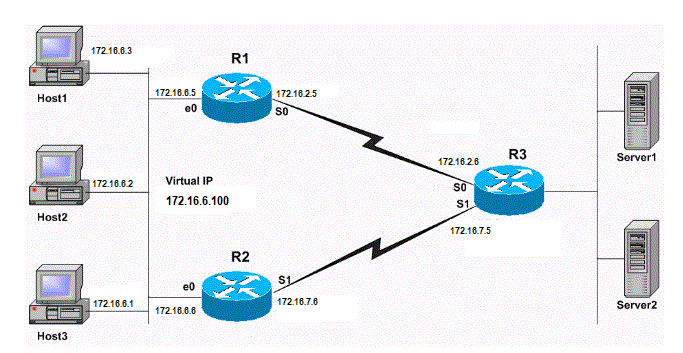
 التعليقات
التعليقات